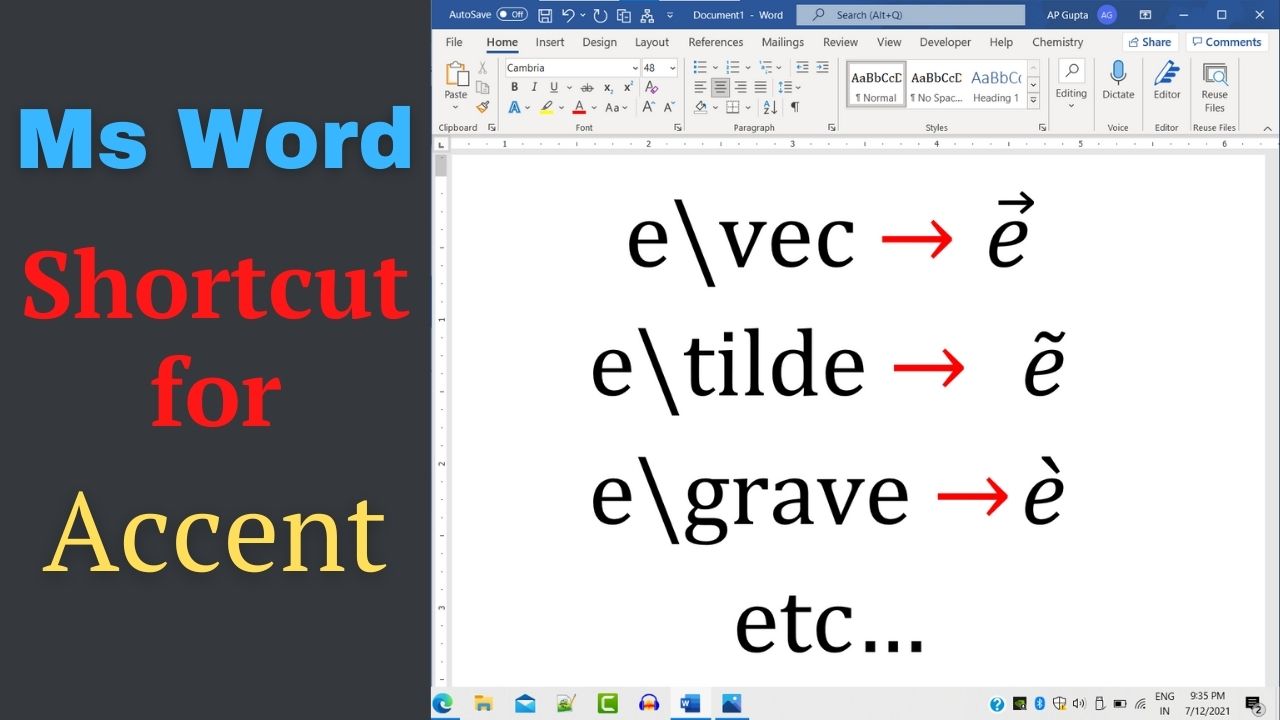Ms Word provides multiple ways to type accents over letter. However, in this blog we will cover a method that is the easiest and fastest of all. Following table describes the keyboard shortcut to type any accents. Note: Keys that needs to be pressed simultaneously are separated by + (plus) sign, and keys needs to be pressed immediately after another are separated by , (comma sign). For e.g. To get… Read More »Keyboard shortcut for accents in Word | Type any accents (or Diacritical Mark) in Word with ease
adding accents in word
While writing an equation in Ms Word, many times you need to type accent above letters or word like arrow symbol for denoting vectors () or dot above text () for denoting derivative. Following table shows equation editor shortcut for getting accent like tilde, hat, breve, dot, double dot, triple dot, prime, check, acute, grave, bar, double bar, under bar, double under bar and vector accent above text in Microsoft… Read More »Ms Word equation editor shortcut for Accents [2021]