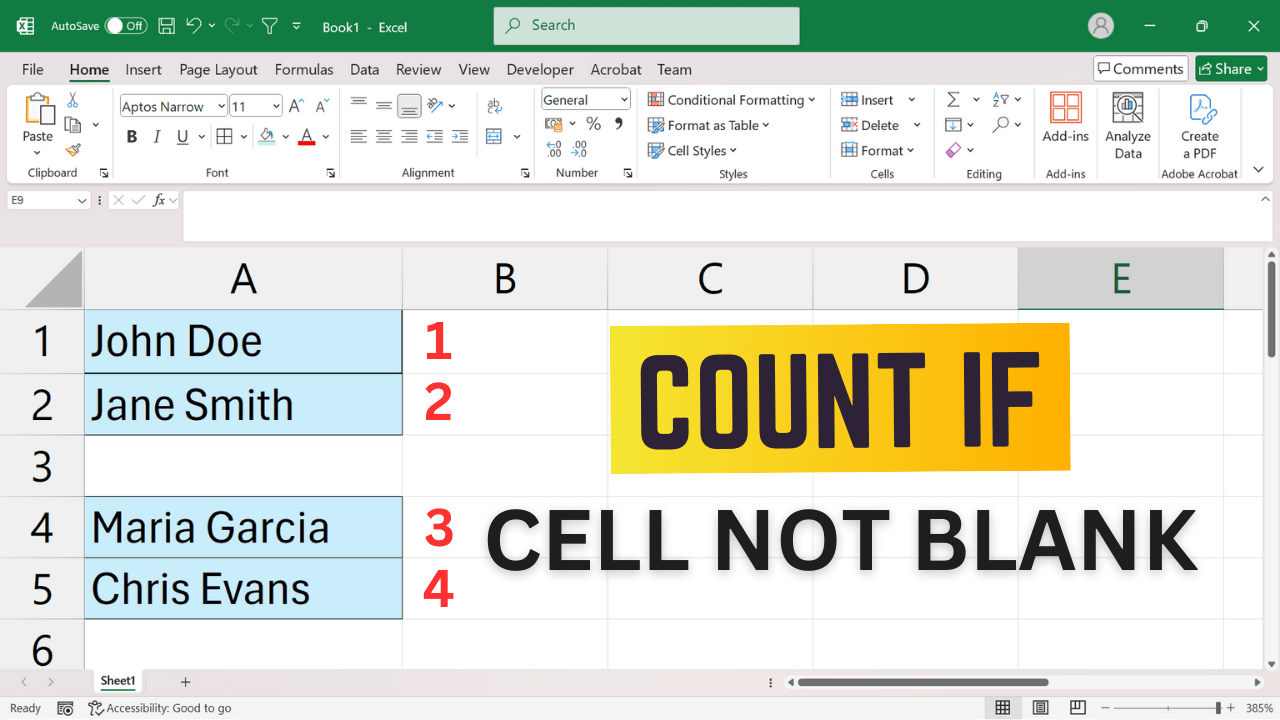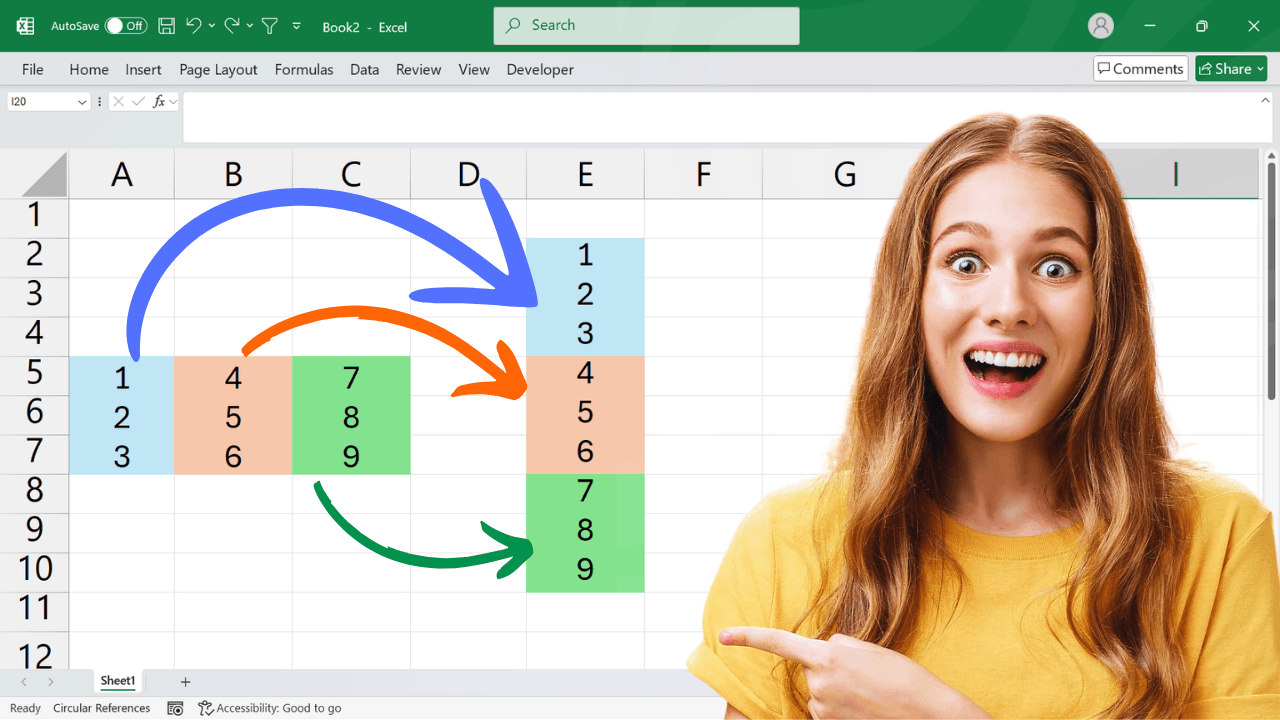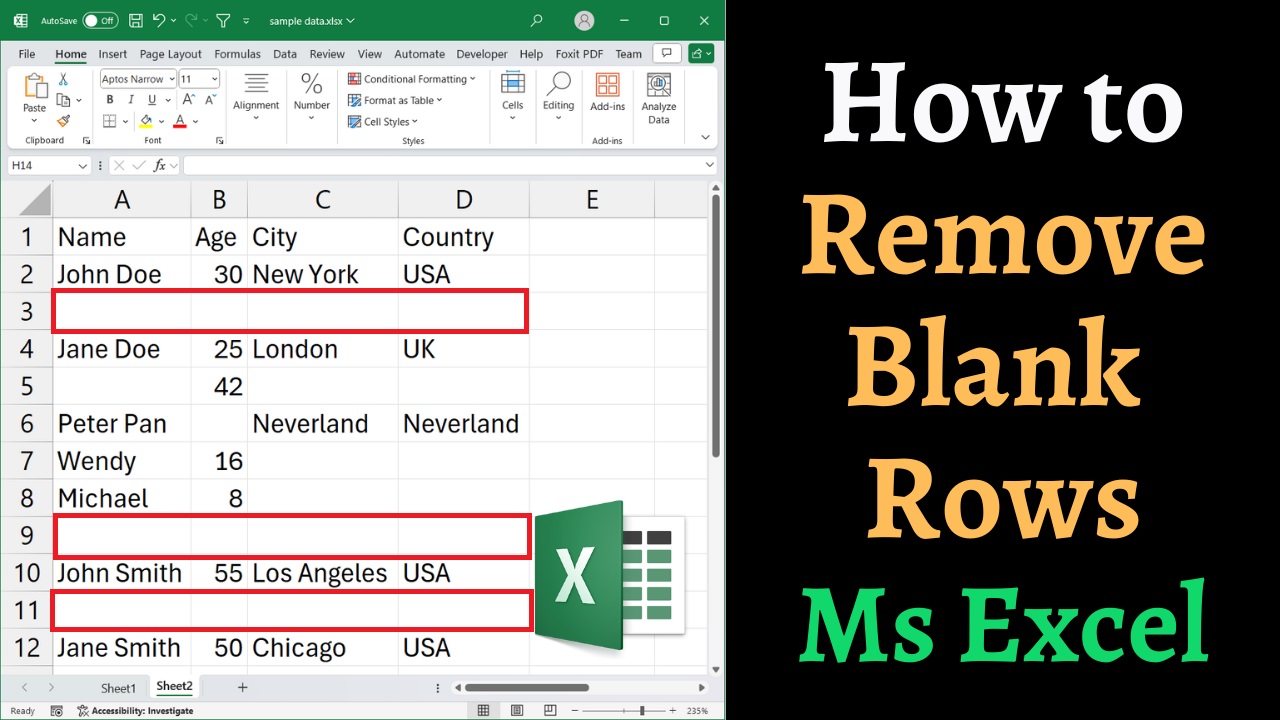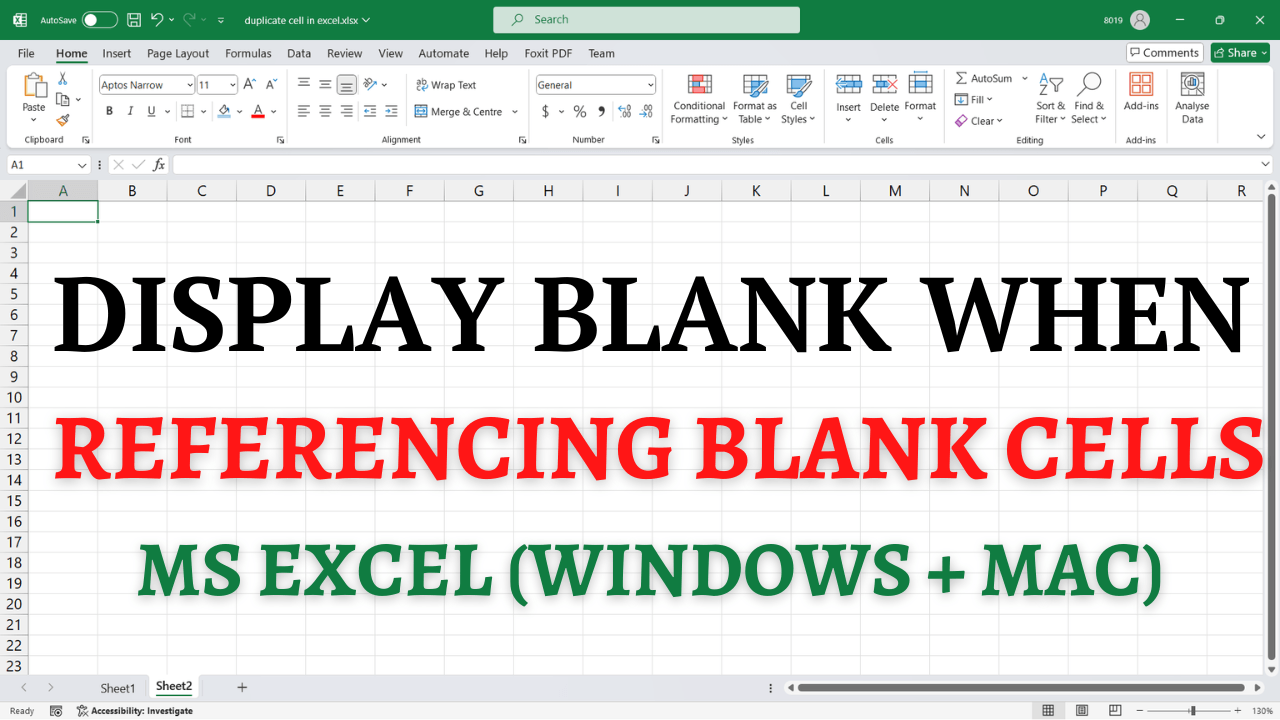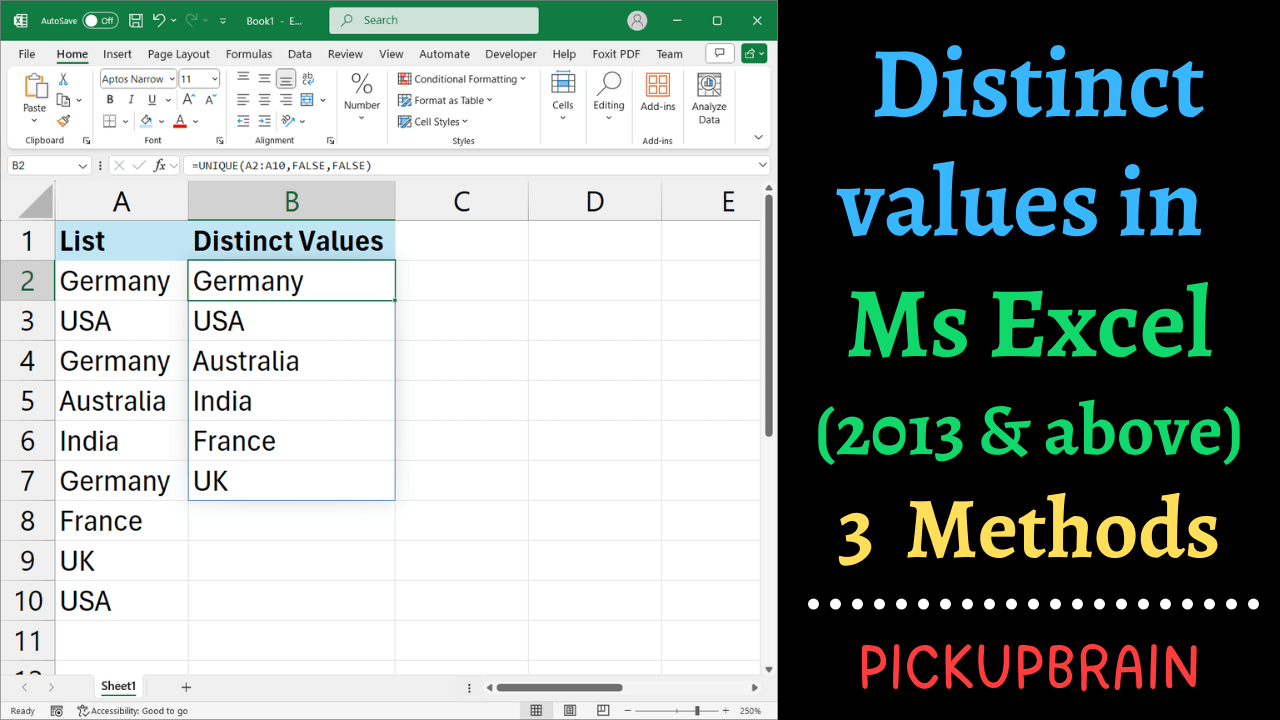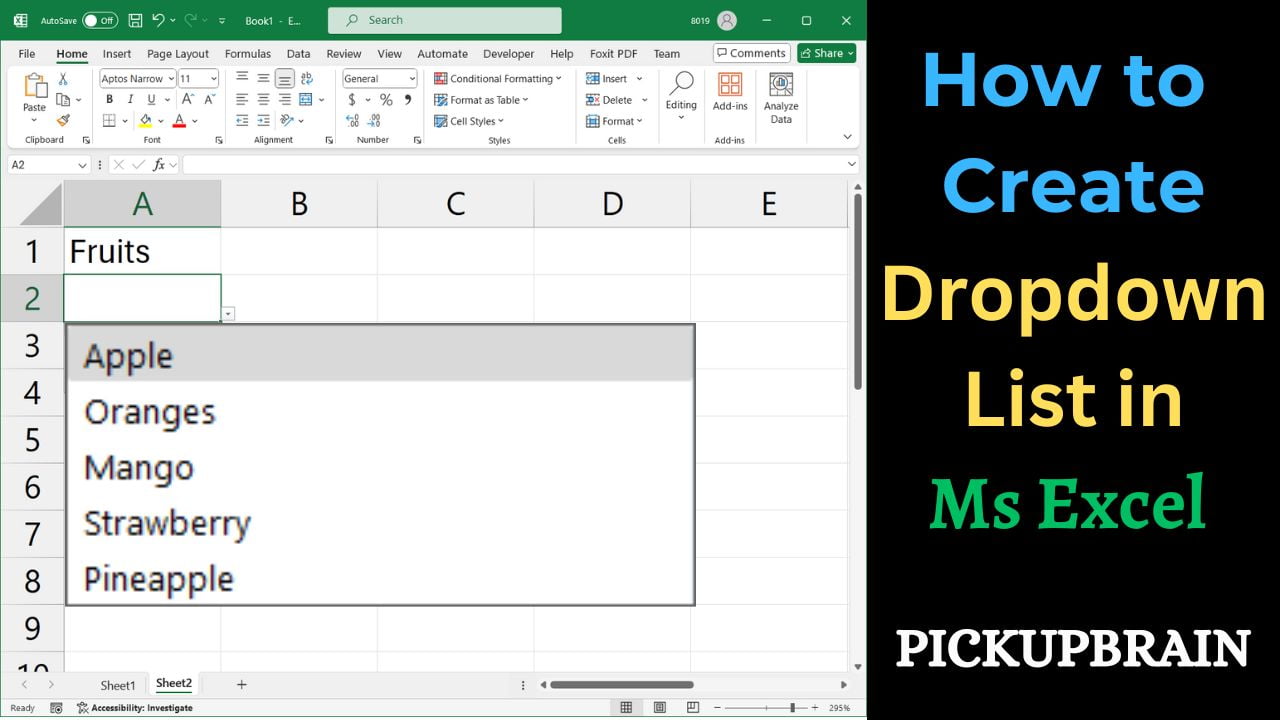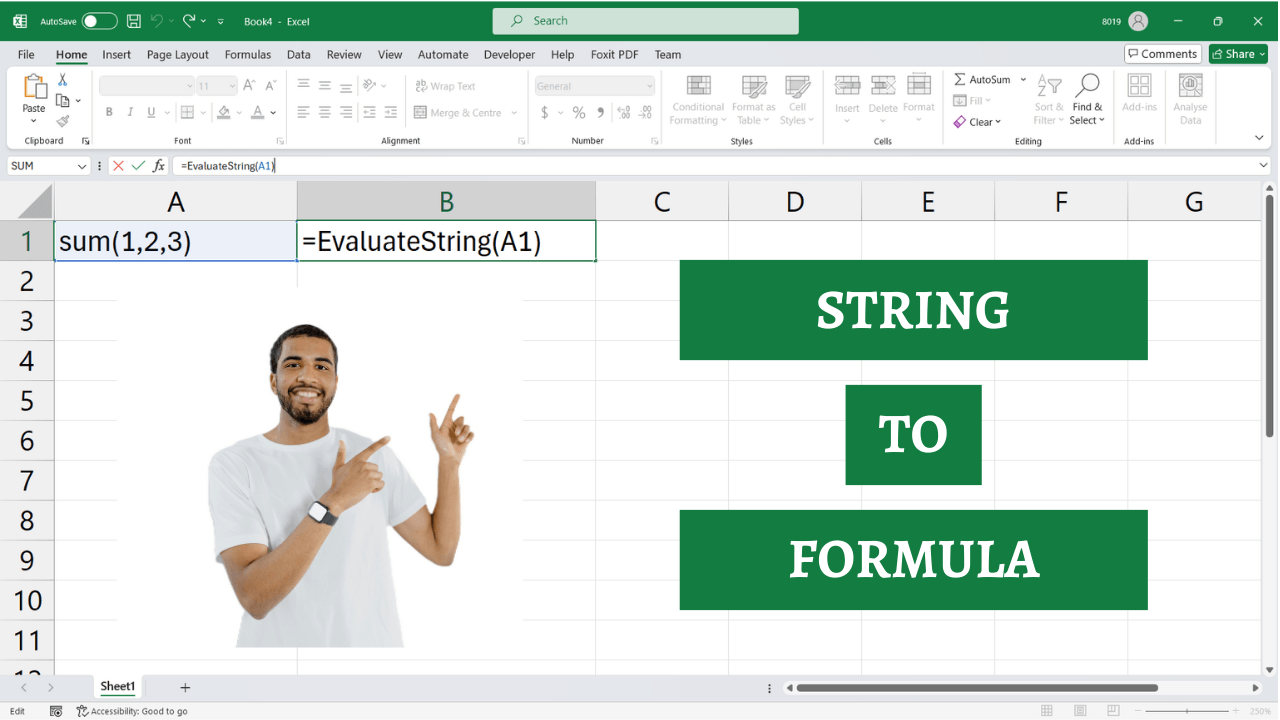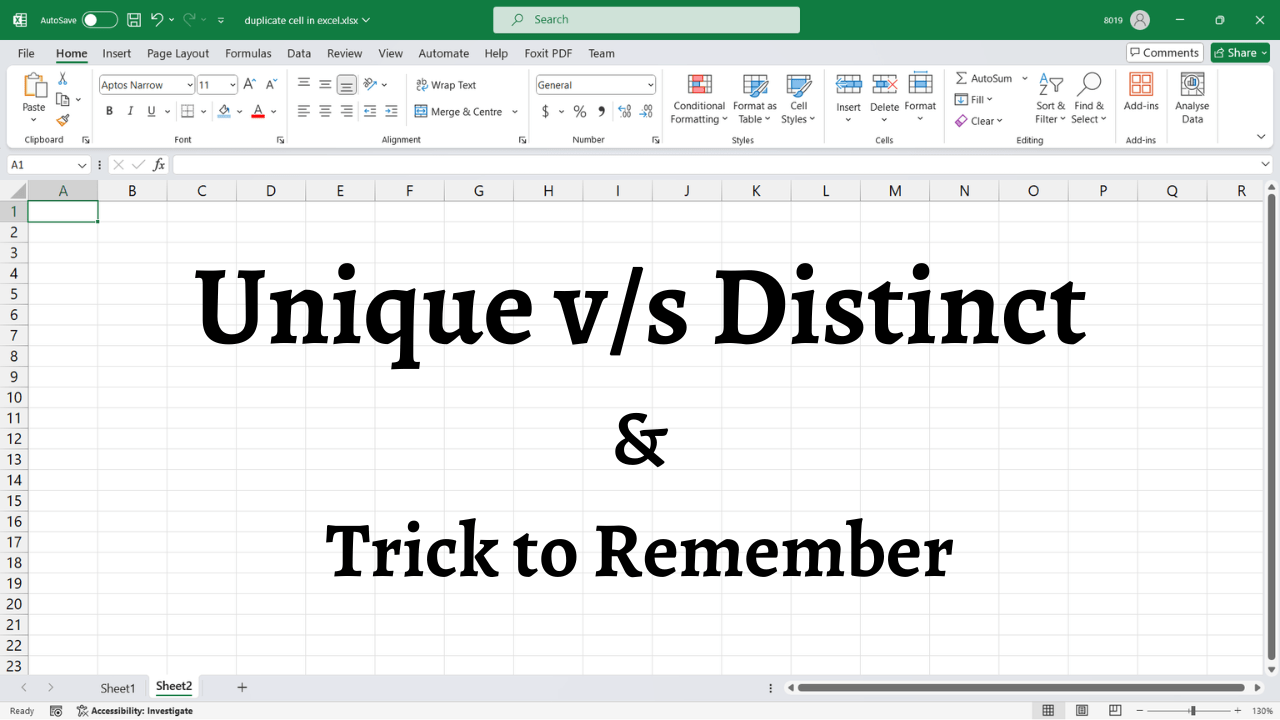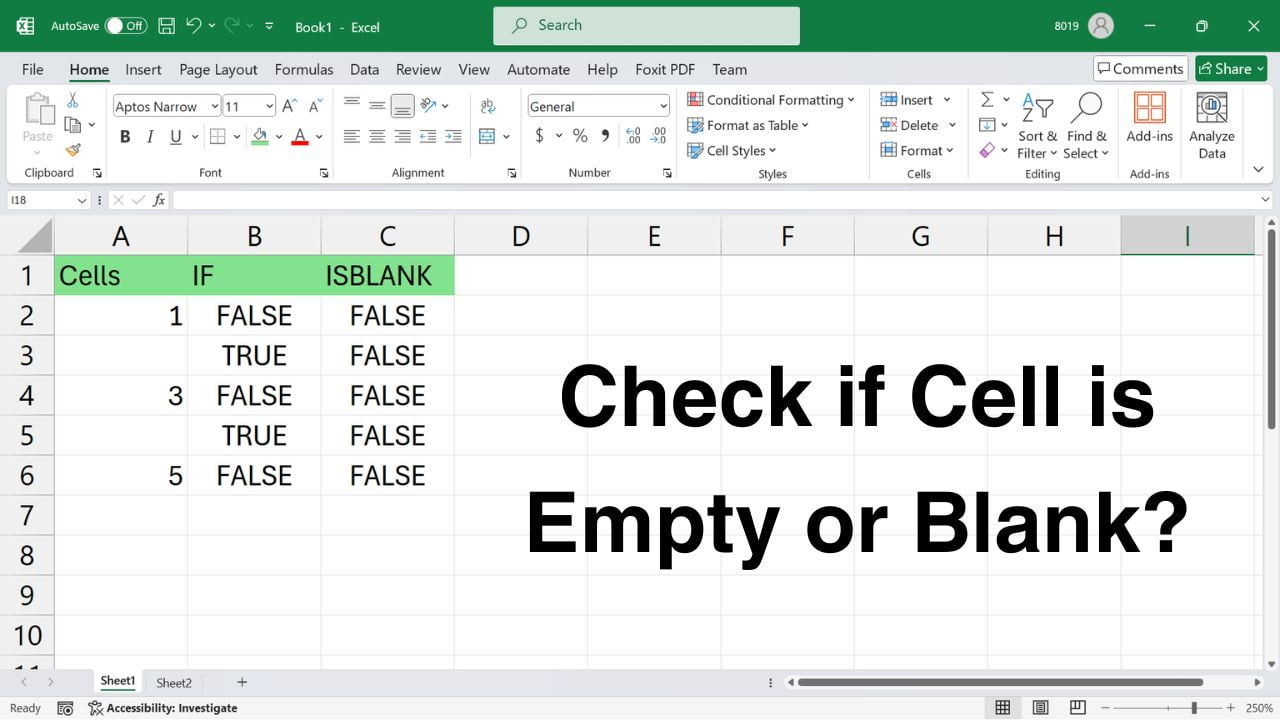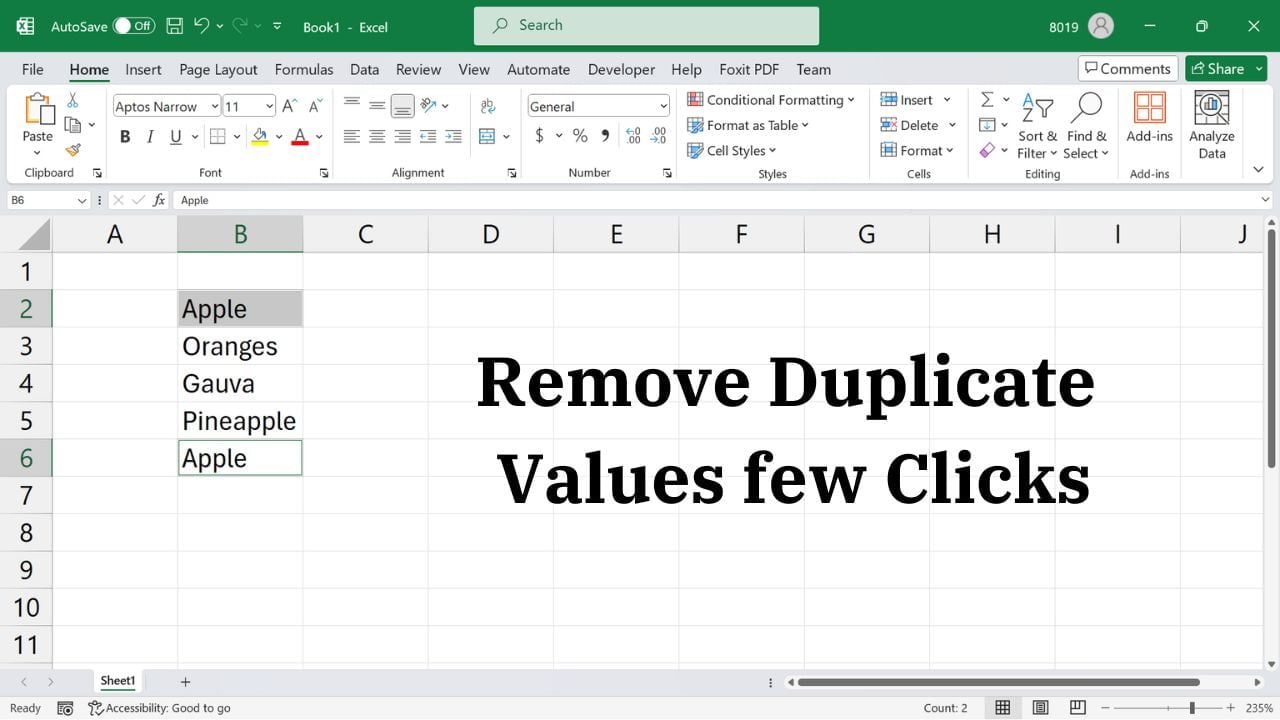Introduction Counting non-blank cells in Excel is essential when analyzing datasets, tracking filled entries, or verifying data completeness. While Excel provides multiple functions to count non-empty cells, choosing the right method can enhance efficiency and accuracy. In this guide, we’ll explore the best ways to count non-blank cells using formulas, functions, and alternative techniques. 1. Using COUNTA Function The simplest way to count non-blank cells in Excel is with the… Read More »How to Count Non-Blank Cells in Excel: Formulas & Examples
Excel
Introduction Transform Your Data Instantly: Meet the TOCOL Function in Excel! Have you ever struggled with rearranging your data from a multi-column format into a single column? Manually copying and pasting is tedious, and complex formulas can be frustrating. Fortunately, Excel’s TOCOL function solves this problem effortlessly. Whether you’re dealing with reports, datasets, or tables, TOCOL converts any range into a vertical list with just one formula. However, since it’s… Read More »Flattening Excel Table/Ranges into one Column (+ VBA for Older Versions!)
Flattening Excel Table/Ranges into one Column (+ VBA for Older Versions!)
Tired of those pesky blank rows messing up your Excel spreadsheets? Whether you’re dealing with data imports, user errors, or just plain messy files, blank rows can be a real headache. They disrupt sorting, filtering, and formulas, making your data analysis a nightmare. This guide will equip you with the ultimate arsenal of techniques to obliterate blank rows and restore order to your Excel kingdom. We’ll explore various methods, from… Read More »Delete Blank Rows in Ms Excel: Step-by-step Guide
Delete Blank Rows in Ms Excel: Step-by-step Guide
Microsoft Excel is a powerful tool that allows you to organize and analyze data in various ways. One common task is to find and extract unique or distinct values from a list or column. In this blog post, we will explore different methods to achieve this goal. There is slight difference between Unique and Distinct values. Unique values are values that only appears once in the list while distinct values… Read More »How to Get Distinct Values in Excel 2013 and Above version
How to Get Distinct Values in Excel 2013 and Above version
Picture this: You are doing something really complicated in Microsoft Excel and you find yourself typing over the same data repeatedly. What if you could make the process less time-consuming and error-prone with a little more uniformity in your entries? Welcome to the dropdown list or as I like to call it, your new best friend in Excel. Streamline data entry, reducing errors, and enhancing user experience—all with a simple… Read More »Tutorial on how to Add a Dropdown List in Excel
Tutorial on how to Add a Dropdown List in Excel
Microsoft Excel has vast library of built in function, but there are some tasks that it doesn’t handle out of the box. One such task is evaluating a formula stored as a text string within a cell. Though Excel doesn’t provide a direct function for this, you can leverage the power of VBA (Visual Basic for Applications) to create a function that evaluates a string as if it were a… Read More »Evaluates String as if it Were a Formula in Excel
Evaluates String as if it Were a Formula in Excel
Many times, people use Distinct and Unique interchangeably. However, they are not same. Even after understanding the difference, it was hard to remember the difference. This blog will elaborate on the difference between Distinct & Unique and how to remember this. Difference between Unique and Distinct Distinct: All different values in a dataset, regardless of how many times they appear. Each value is counted only once, even if it appears… Read More »How to remember difference between Unique and Distinct?
How to remember difference between Unique and Distinct?
Many times while working with Excel formula, you need to know whether cell of excel is blank or empty. In this blog you will know different methods to check for blank or empty cell of Excel using formula 1: Using the ISBLANK() Function Works with: Excel for Microsoft 365, Excel for Microsoft 365 for Mac, Excel 2021, Excel 2021 for Mac, Excel 2019, Excel 2019 for Mac and Excel 2016 ISBLANK function of excel returns TRUE… Read More »How to check if excel cell is empty or blank
How to check if excel cell is empty or blank
MS Excel is a powerful tool that allows you to organize and analyze data efficiently. However, dealing with duplicate values in your spreadsheets can be a tedious and time-consuming task. Fortunately, Excel provides an easy method to help you remove duplicate values quickly and easily. This is one of the most searched question too. Remove Duplicates values in Ms Excel This is one of the simplest ways to remove duplicate… Read More »How to Remove Duplicate Values in MS Excel