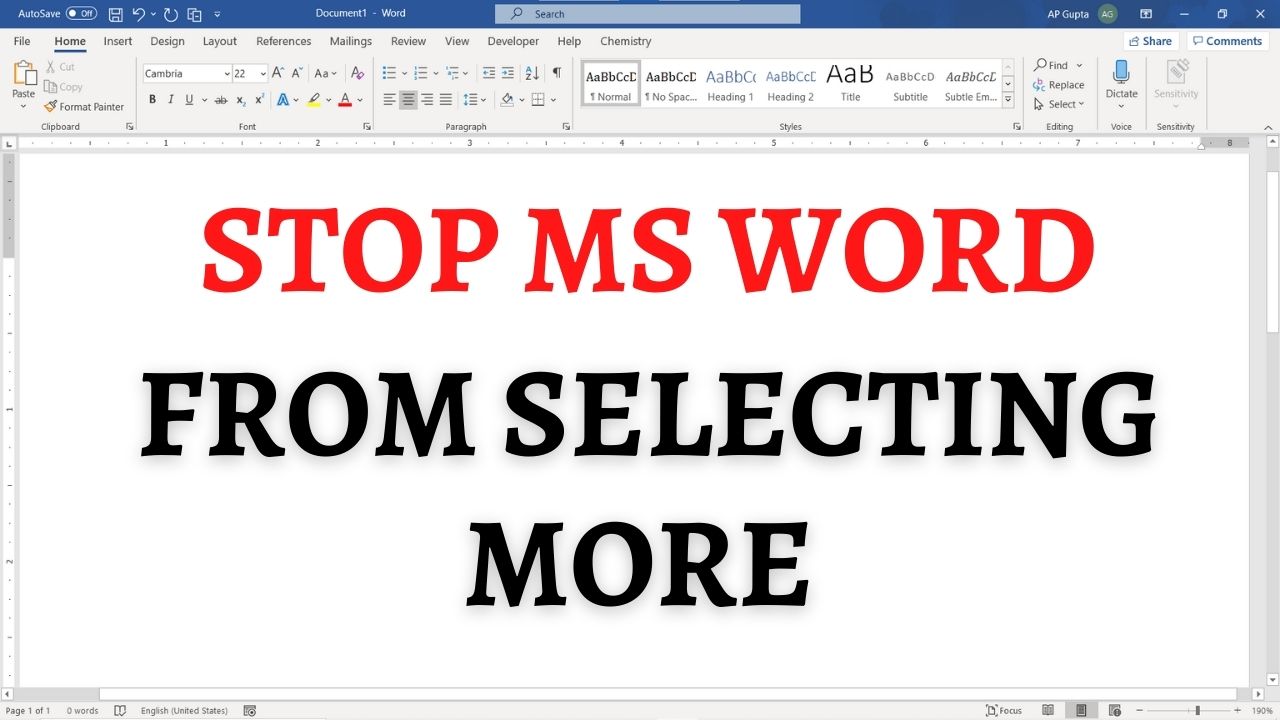While selecting text using mouse, Ms Word sometimes selects more than you need. This is one of the annoying feature of Ms Word and is one of the most searched in superuser. Steps to stop word from selecting more Navigate Files > Options to open Ms Word options window Click Advance Uncheck the box against “When selecting, automatically select entire word” in “Editing options” group Result After the above setting,… Read More »How to stop Ms Word from selecting more than you need