When a new Microsoft Word document is created, depending on version of Ms Word, the default font in Ms Word document is “Calibri” or “Times New Roman” with a font size of 11 or 12 pts. If you are one of those who doesn’t like these default setting, then you can easily set your preferred font as a default font.
Steps to set default font in Word:
1): Right-click anywhere in the document and click “Font” to open Font dialogue box
2): In Font Tab, set the desired “Font”, “Font style”, “Size”, Font colour and other settings (as per requirement)
3): Click “Set as Default”
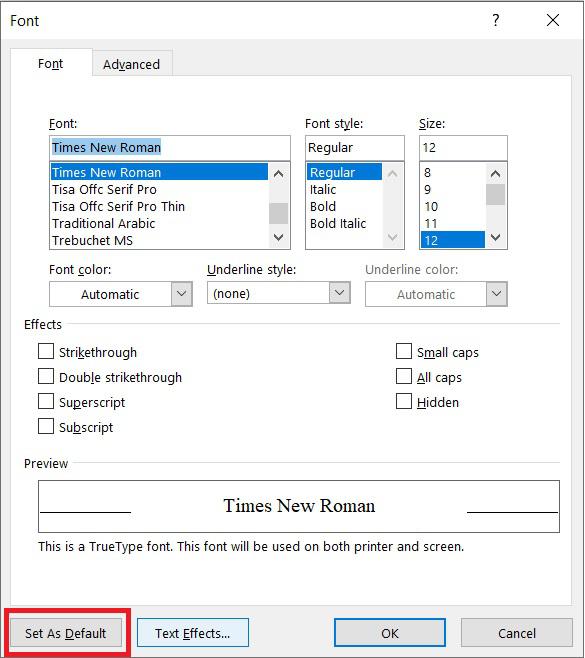
4): Select “All documents based on the Normal.dotm template?”, to set above font style as default font for all Ms Word documents.
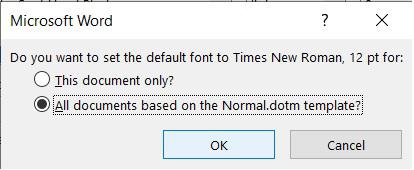
The entire procedure is also shown in our YouTube video

C P Gupta is a YouTuber and Blogger. He is expert in Microsoft Word, Excel and PowerPoint. His YouTube channel @pickupbrain is very popular and has crossed 9.9 Million Views.