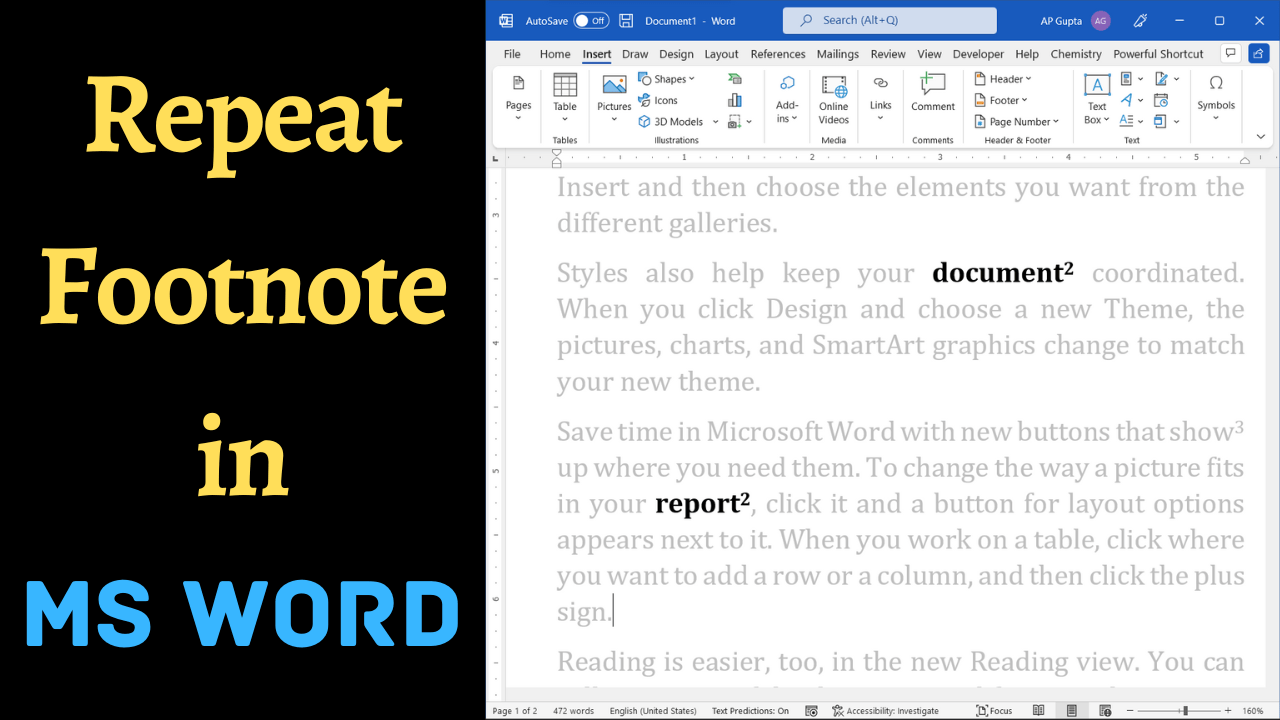Let’s say you have a footnote in your Ms Word document and you want to refer it again. If you need to know how to add footnotes, please visit my earlier blog. To repeat footnote in Ms Word, follow these simple steps: Place the cursor at the end to text you want to refer in Footnote again. Go to Insert Tab and select “Cross-reference”. In the Cross-reference window, from “Reference… Read More »How to repeat footnote in Ms Word | Refer same footnote twice in Word
footnote in word
Footnote & endnote provides a feature to add comment, reference or additional description for the text in the document. It appears as a numbered subscript on the referred text and the detailed comment/description appears at the bottom of the page (footnote) or at the end of the document or section (endnote). Adding footnote and endnote in Ms Word is easy. Adding footnote in Ms Word Steps to insert footnote to… Read More »How to add a footnote in Ms Word and its shortcut (Mac, Windows & Web)