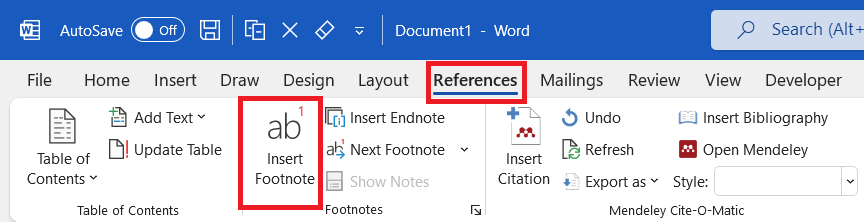Footnote & endnote provides a feature to add comment, reference or additional description for the text in the document. It appears as a numbered subscript on the referred text and the detailed comment/description appears at the bottom of the page (footnote) or at the end of the document or section (endnote). Adding footnote and endnote in Ms Word is easy.
Adding footnote in Ms Word
Steps to insert footnote to the text in Ms Word (Mac, Windows & Web) are:
- Select the text or place the cursor at the location where you want a footnote
- In Ms Word for
- Ms Word for web: Go to Insert Tab, select Insert Footnote.
- Mac & Windows: Go to Reference Tab, select Insert Footnote.

- Type the footnote text
Ms Word shortcut to add footnote/endnote
Ms Word (Mac & PC) keyboard shortcut
| To do this | Word for Windows | Word for Mac |
|---|---|---|
| Insert footnote | Ctrl+Alt+F | Command+Option+F |
| Insert endnote | Ctrl+Alt+E | Command+Option+E |
Related Posts

C P Gupta is a YouTuber and Blogger. He is expert in Microsoft Word, Excel and PowerPoint. His YouTube channel @pickupbrain is very popular and has crossed 9.9 Million Views.