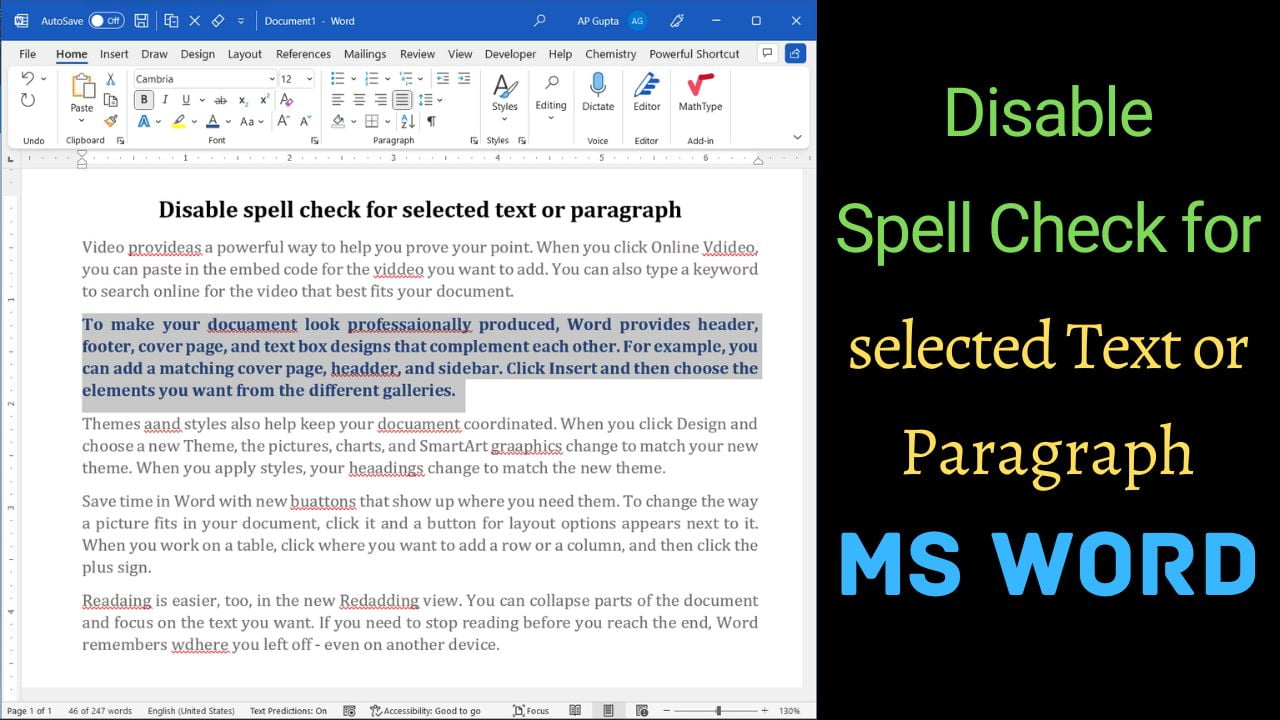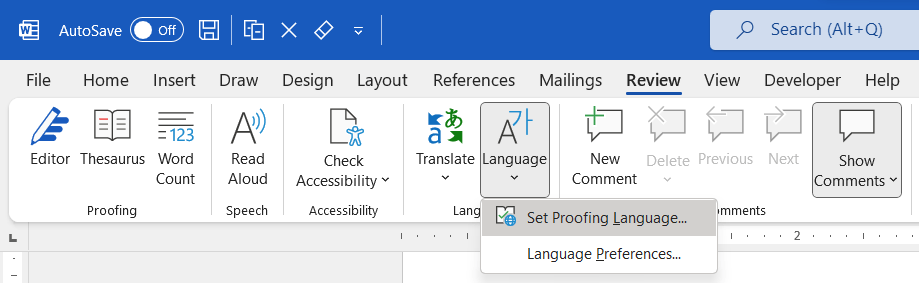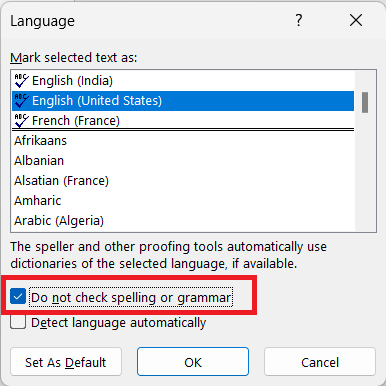Microsoft Word has a built-in feature to check spelling. In our earlier blog, we have shown how to change spell check language for selected text. This blog shows how you can disable spell check for a paragraph or selected text.
Steps to disable or turn off spell check for selected text
- Select the text or paragraph for which you want to disable spell check
- In Review Tab > Language, select “Set Proofing Language” to open Language Window

- Check “Do not check spelling or grammar” option

- Click ok to disable spell check for the selected text.
Animation showing above procedure
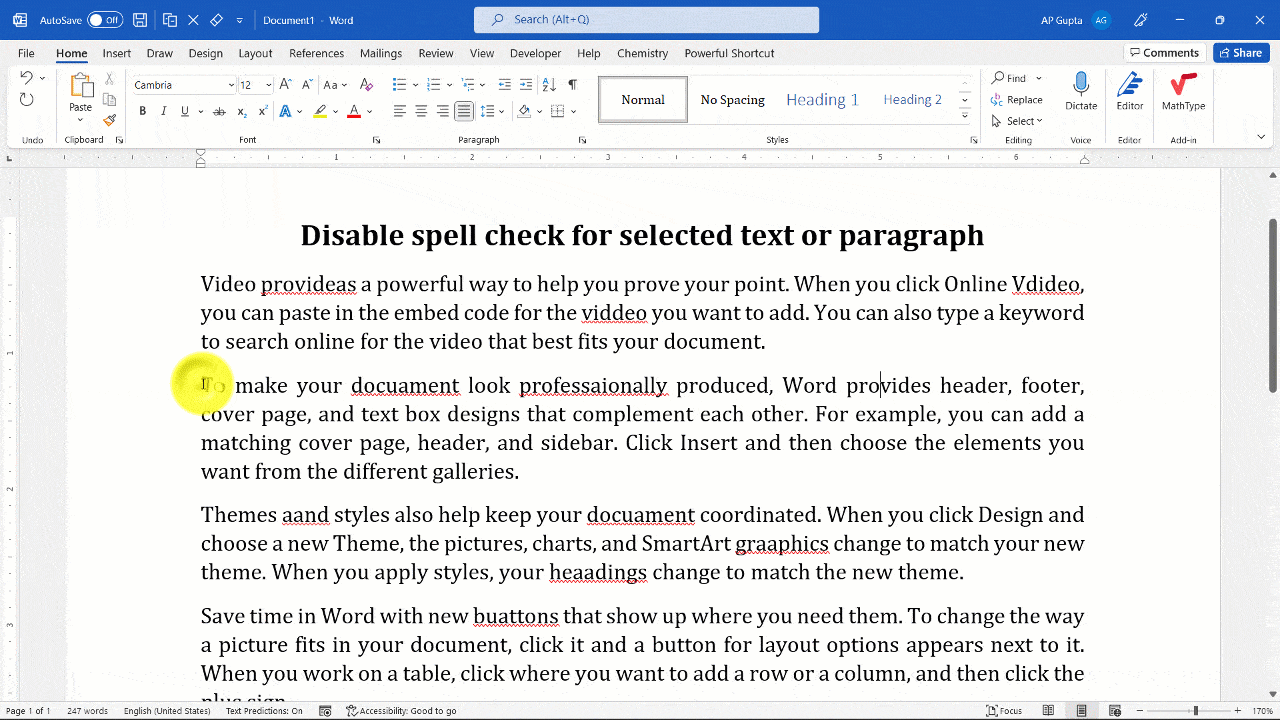
Related Posts

C P Gupta is a YouTuber and Blogger. He is expert in Microsoft Word, Excel and PowerPoint. His YouTube channel @pickupbrain is very popular and has crossed 9.9 Million Views.