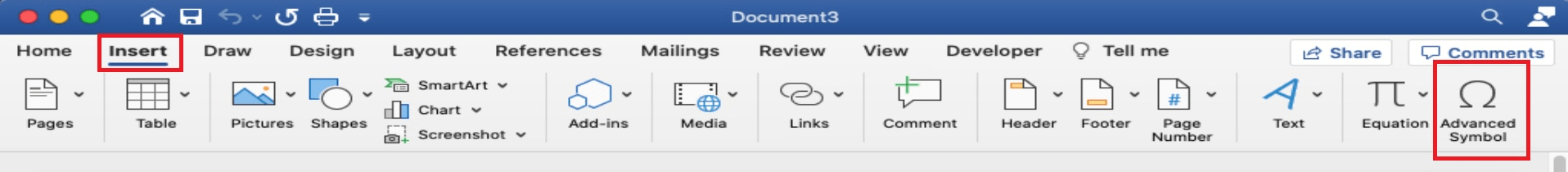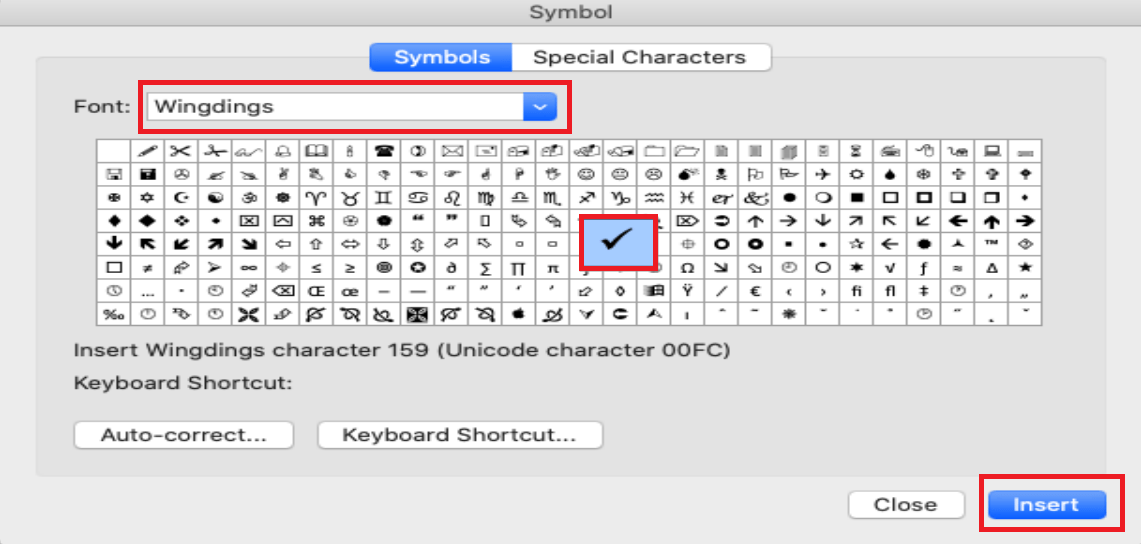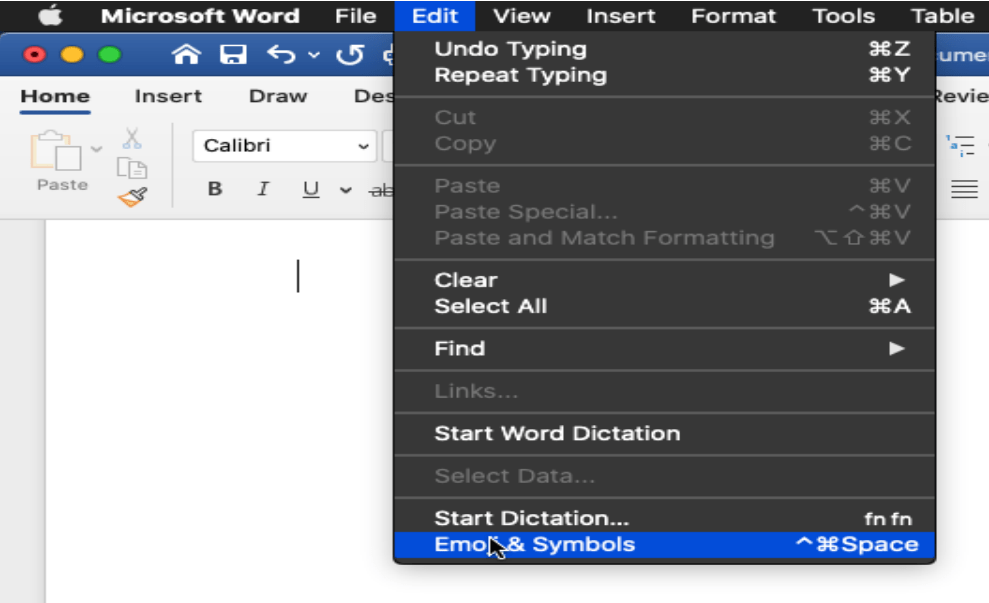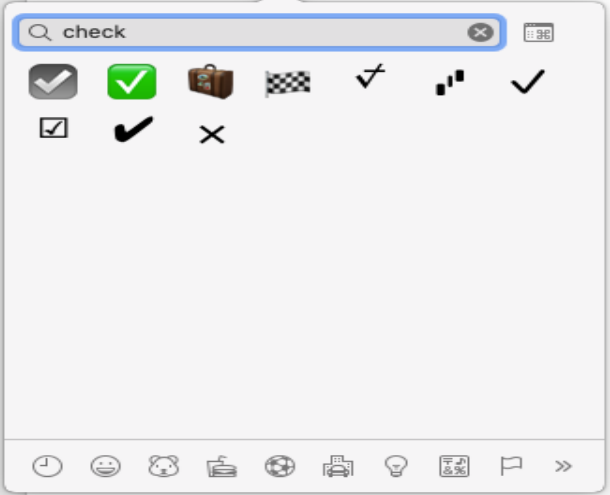Tick symbol (also known as check mark) is a symbol for Yes. In our earlier blog we have covered how to insert tick mark in Ms Word (for Windows). As the steps to insert tick symbol in Ms Word (Mac) is little different, we have covered it in this blog.
To insert tick symbol (in Word for Mac), place the cursor at the desired location and use any of the following methods
Method 1: Insert Symbols
- Go to Insert Tab and click Advanced Symbols (this opens Symbols Window)

- Set the font to “Windings” and find the check mark and select it

- Click “Insert” button to get it on documents
Method 2: Symbols and Emojis
This is a general method to get a check mark (tick mark) in Mac and hence can be used outside Ms Word too.
- Go to Edit and select “Emoji and Symbols”. Alternatively, you can use keyboard shortcut “Control + Command + Space”

- Type “Check” in search bar and select the desired check mark or tick mark to insert it.

Related Posts

C P Gupta is a YouTuber and Blogger. He is expert in Microsoft Word, Excel and PowerPoint. His YouTube channel @pickupbrain is very popular and has crossed 9.9 Million Views.