Fill handle tool of Excel helps in applying a formula of current cell to other cells just by dragging. Some time because of some grinch this fill handle doesn’t show up. The following steps will help you bring back the fill handle in Excel.
Steps to show/enable fill handle and cell drag-and-drop
Steps for Excel 2010 and above
- Go to Files > Options
- In “Advance” Category, under “Editing Options”, check box against “Enable fill handle and cell drag-and-drop” and click ok.
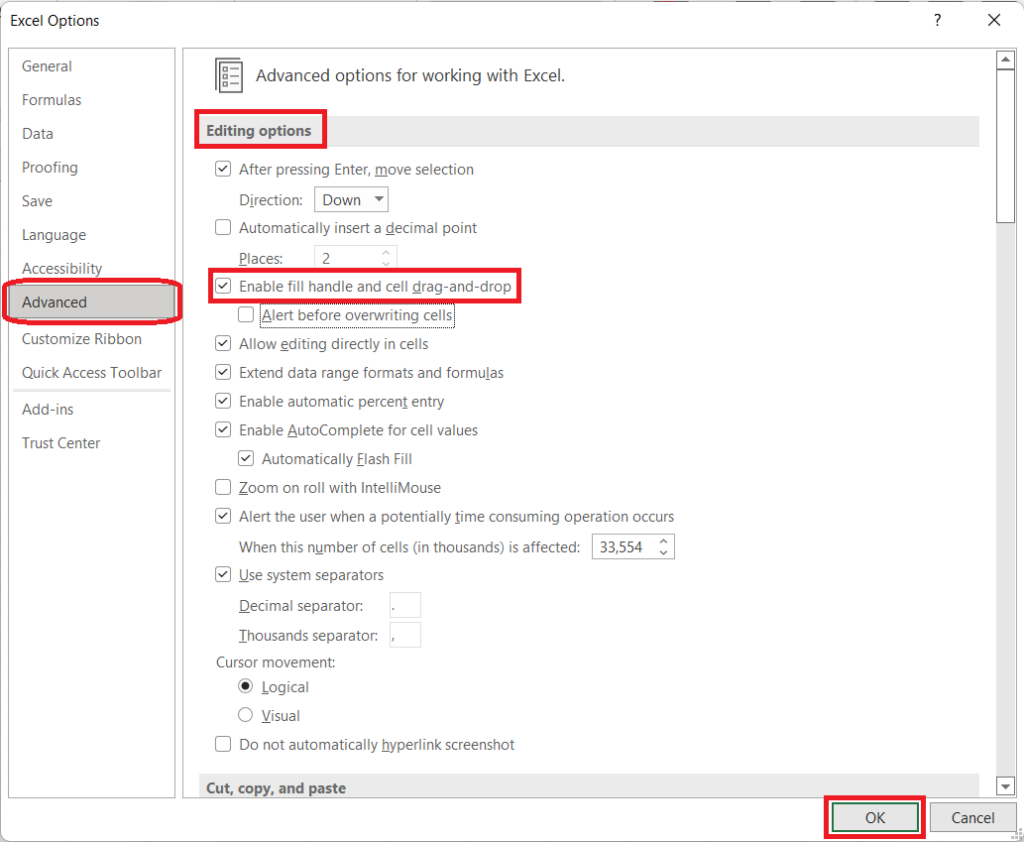

C P Gupta is a YouTuber and Blogger. He is expert in Microsoft Word, Excel and PowerPoint. His YouTube channel @pickupbrain is very popular and has crossed 9.9 Million Views.