Tick symbol (🗸) also known as a check mark is a symbol for “Yes”. Sometimes tick in a box (☑) is preferred over tick symbol to denote yes or completion. In this blog we have covered, four different ways to insert tick and tick in box symbol in Microsoft Word.
Ways to insert Tick in Box or Tick Symbol in Word
Place your cursor where you want to insert the symbol and use any of the following 4 methods. Method 3 is easiest and up to 7 times faster.
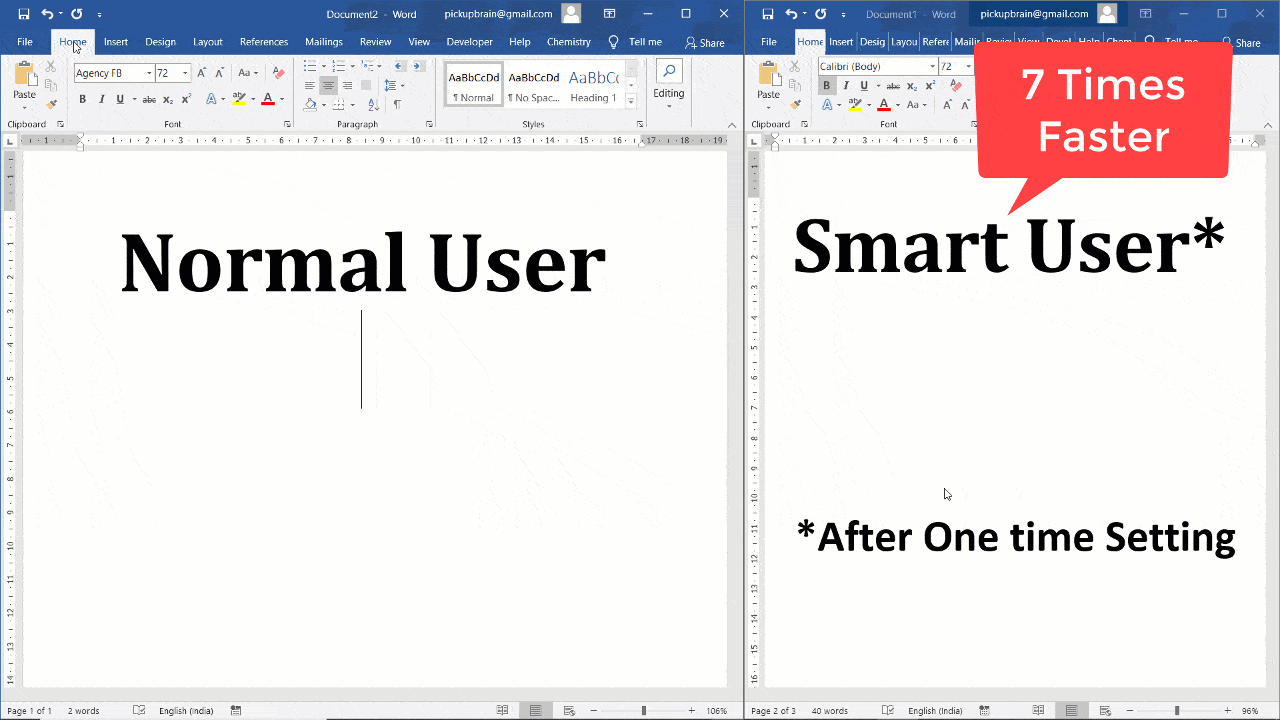
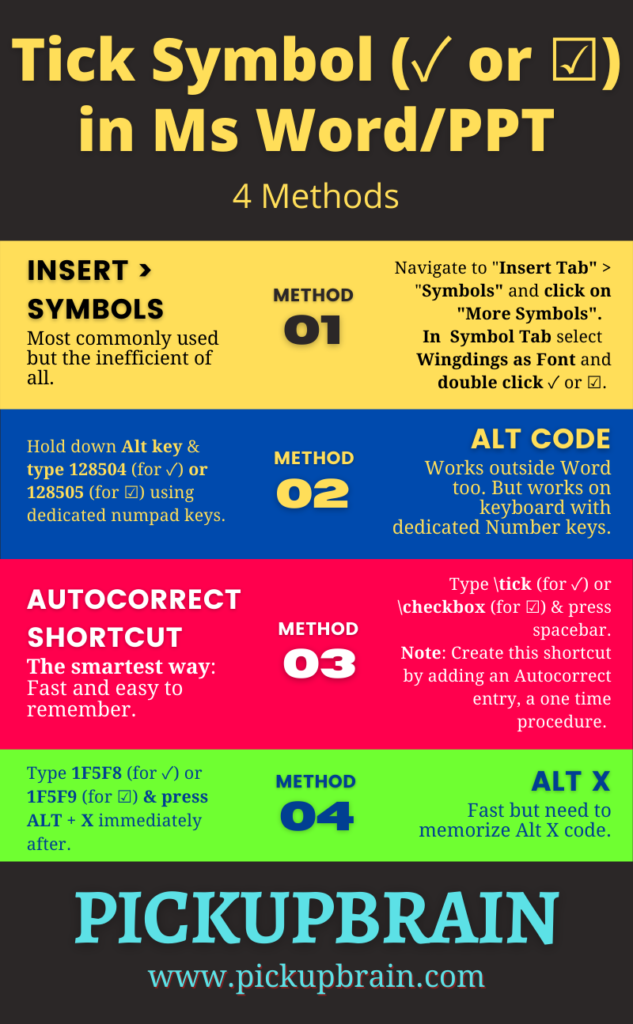
Method 1 – Insert > Symbols
- Navigating Insert Tab > Symbols and select More Symbols
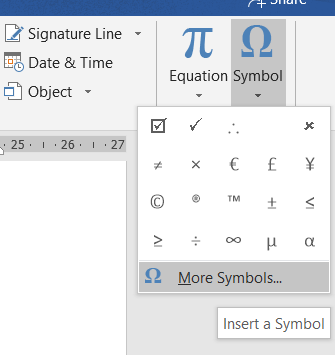
2. Select Symbol Tab > Wingdings Font, and double click on desired symbol i.e. 🗸 or ☑.

3. Select Close
Method 2 – Alt Code (Requires dedicated Number pad keys)
Ms Word Alt code for Tick (or Check) Mark and Tick in Box are:
| Tick Symbol or Check Mark (🗸) | Tick in Box (☑) |
|---|---|
| 128504 | 128505 |
To insert symbol, type corresponding Alt Code using Number pad (not using numerics key using above letters) while holding down Alt key.
Method 3 – Autocorrect (Fastest method for Tick Symbol Word)
- Create Autocorrect entry
- Locate Tick Symbol or Tick in Box symbol (as shown in Method 1) by navigating to Insert > Symbols > More Symbols and select symbol.
- Click Autocorrect Button to open new AutoCorrect Dialogue box.
- Type desired shortcut text (say \tick or \checkbox) in Replace.
- Click Add.
- Close Autocorrect and Symbol Window.
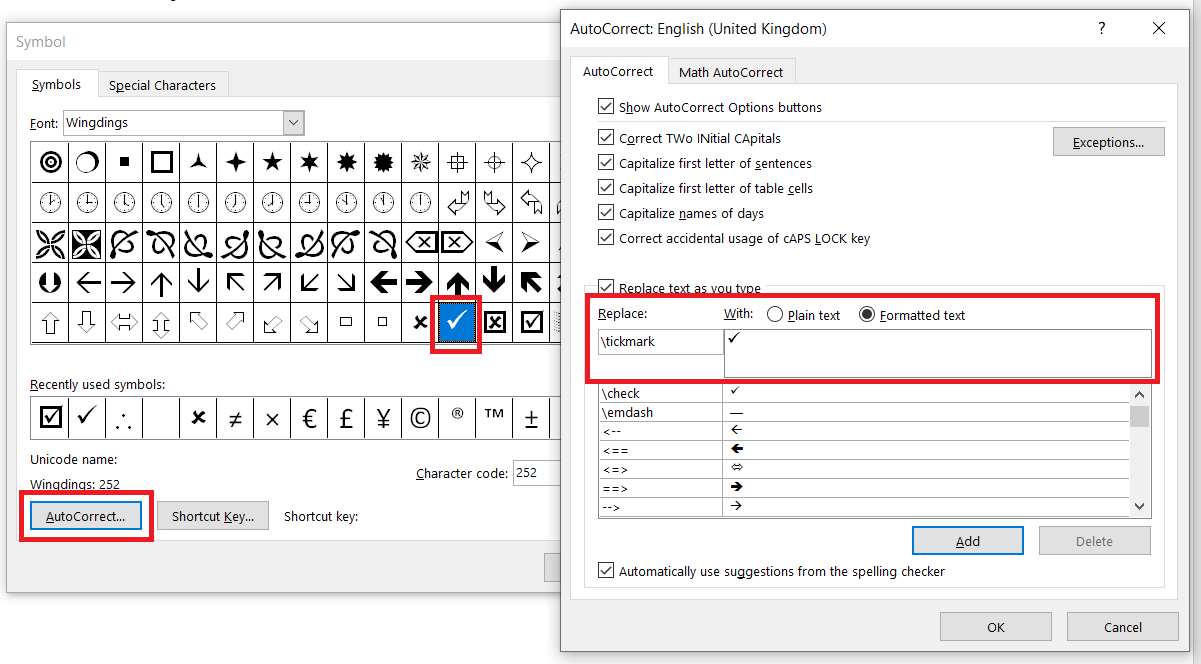
2. Type autocorrect text created in above step and press space (for e.g. \tick) to convert into corresponding symbol.
Method 4 – Alt X
Alt X code for Tick (or Check) Mark & Tick in Box are
| Tick Symbol or Check Mark (🗸) | Tick in Box (☑) |
|---|---|
| 1F5F8 | 1F5F9 |
To insert thick (or check) mark, type 1F5F8 and press Alt + X immediately following it. Similarly, for inserting tick in box, type 1F5F8 and press Alt + X.
Summary
There are four different methods to insert tick symbol in Ms Word. Of all, Alt X and Alt Code method requires remembering 4-5 digit code. While, the Insert Symbol and Autocorrect method are straightforward and relatively easy to remember. Of all these, the smartest way to insert tick symbol or tick in box is Autocorrect method as it is fastest and easy to remember.
Related Posts

C P Gupta is a YouTuber and Blogger. He is expert in Microsoft Word, Excel and PowerPoint. His YouTube channel @pickupbrain is very popular and has crossed 9.9 Million Views.

Autocorrect method does not work with WORD in Office 2016. I wanted the nice, curved tick mark you show above, I found it in wingdings, then typed in various codes of my own in autocorrect but nothing happens with any of them.
Currently I am using office 365 and it works fine. However, a year before I used Office 2016 and it worked the same. Autocorrect is just a shortcut, it should insert the same tick as you do it manually. One thing I would like to say is tick mark appears different for different font. Just check the font of curvy tick mark and the one you get it using the autocorrect method is same.
The above didn’t work for Microsoft Word for Mac, Ver 16.53 on 365 subscription.
While trialing different things, I accidentally found ALT + v (option button and v) gives you the tick mark !
I too use Office 365 but on Windows PC. Your feedback is much appreciated and will be helpful for the many other visitors.
Thanks dear for the quick tip. I have also made blog on how to get tick mark in Mac -> https://www.pickupbrain.com/mac/tick-word-mac/
Thank you so much for this info….
Welcome dear