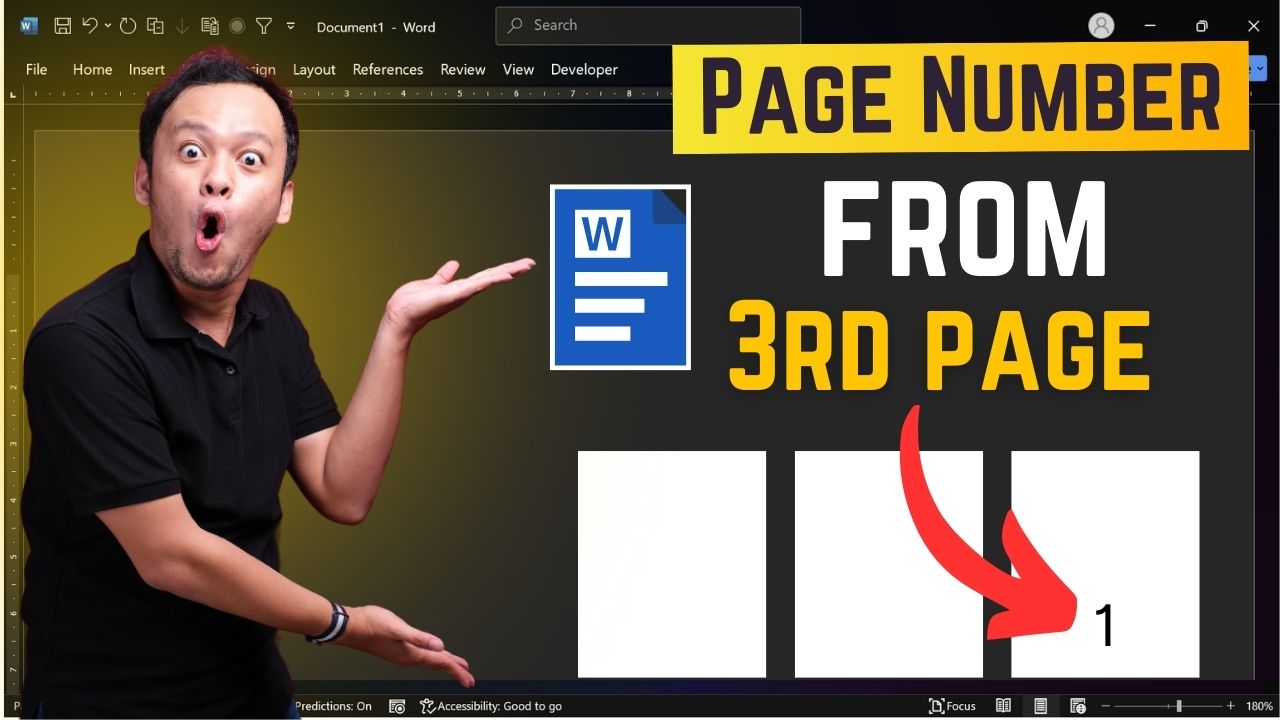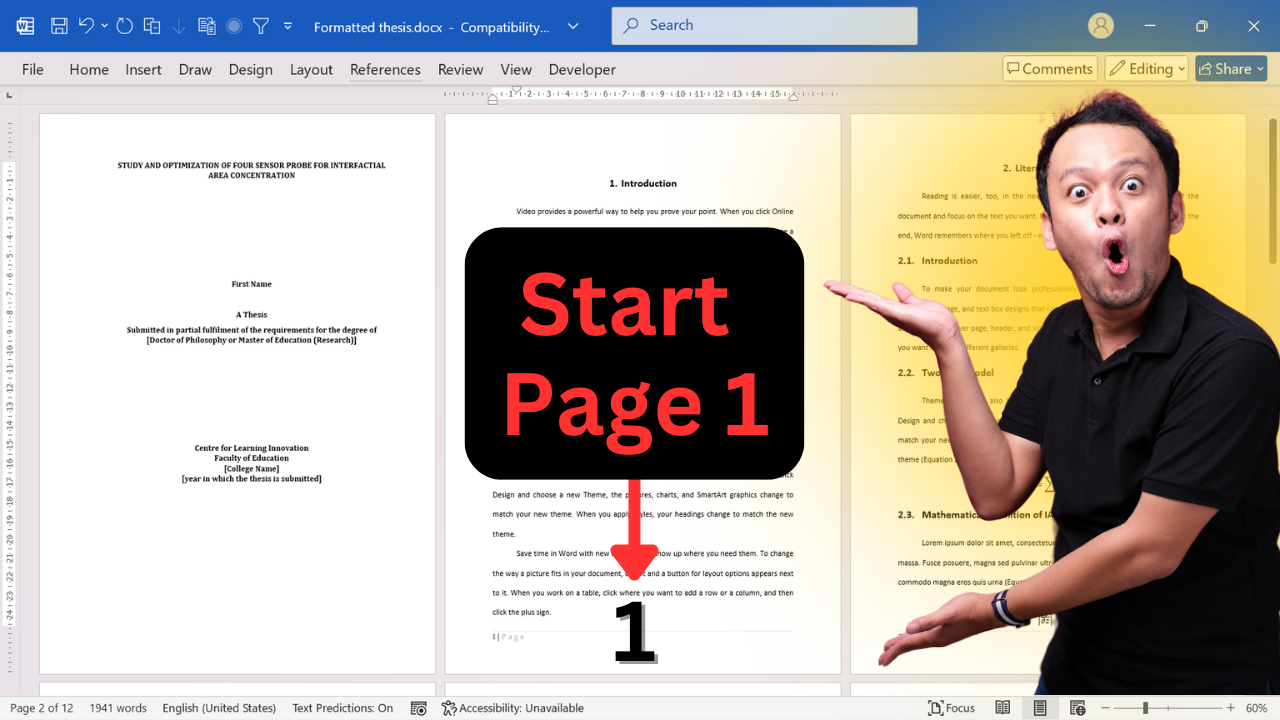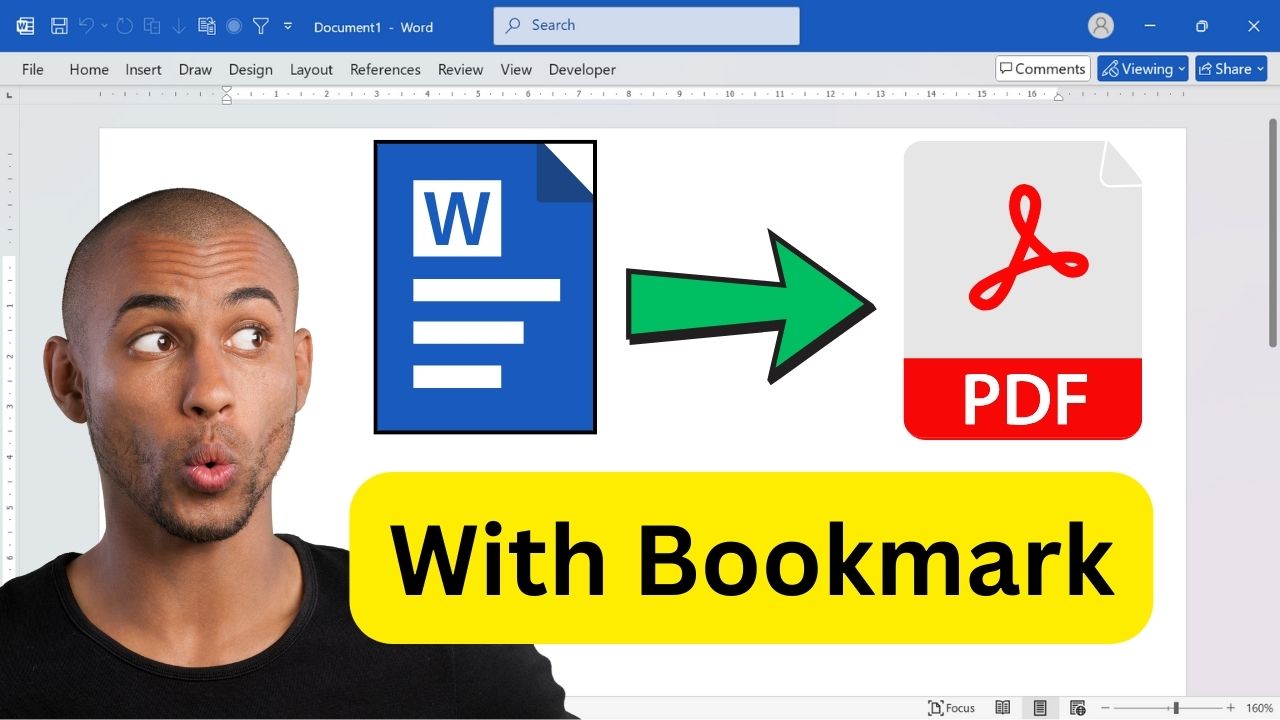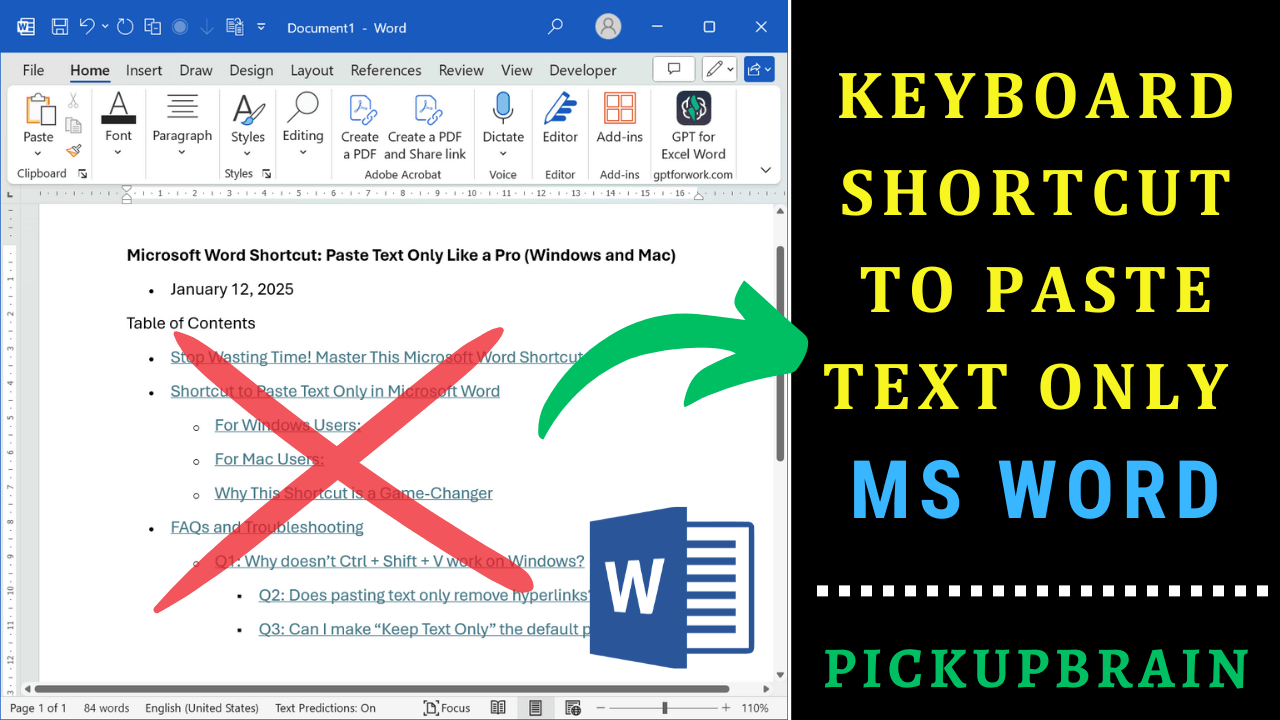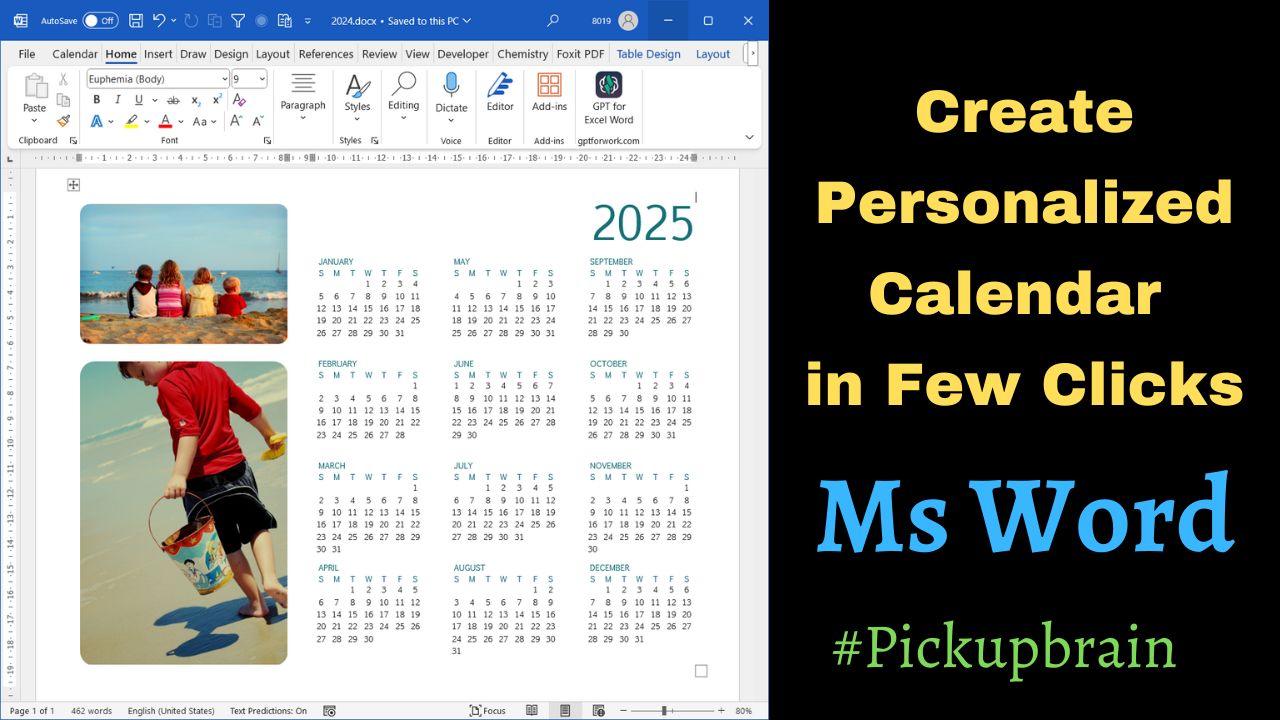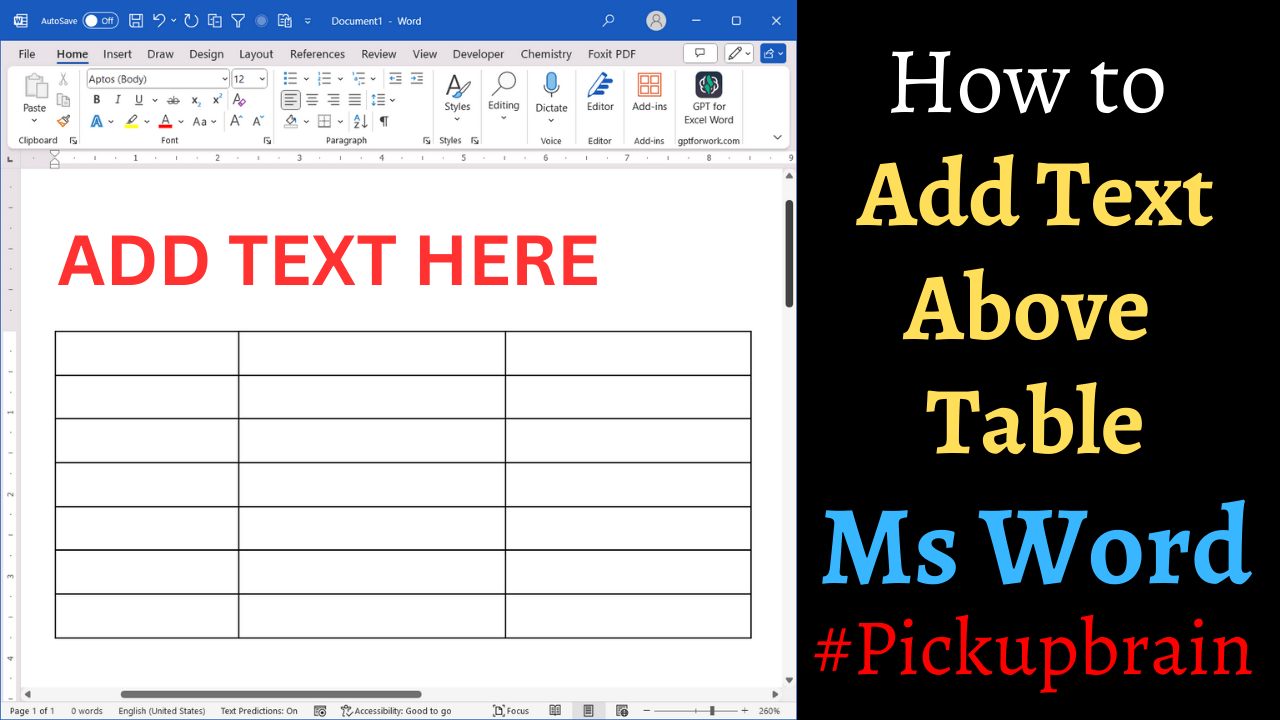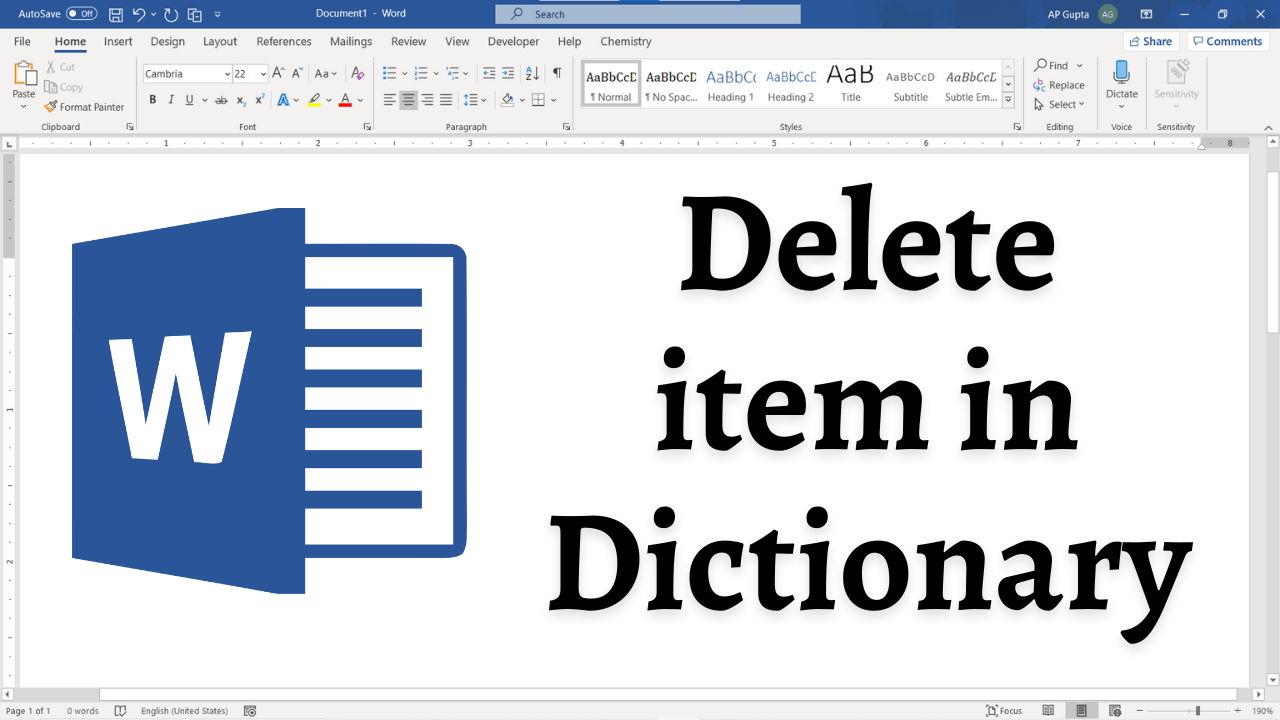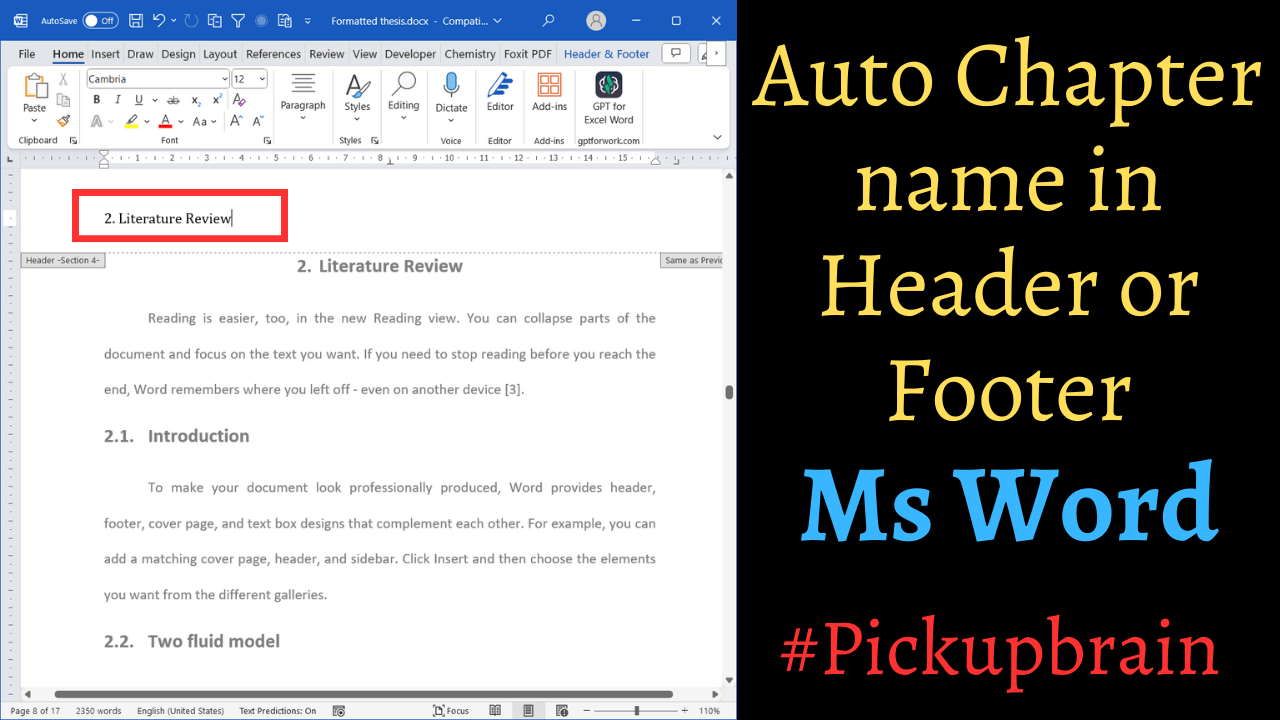Introduction Have you ever needed to start page numbering in your Microsoft Word document from page 3, skipping the first two pages? This is commonly required for thesis papers, reports, and formal documents where the first pages contain a cover page or table of contents. In this guide, you’ll learn step-by-step how to insert page numbers starting from page 3, remove page numbers from the first two pages, and troubleshoot… Read More »How to Start Page Numbers from Page 3 in Microsoft Word (Step-by-Step Guide)
Microsoft Word
Microsoft Word also known as Ms Word is one of the office productivity applications included in the Microsoft Office suite. It is one of the most preferred Word processors. Our blog is dedicated to make use of Word simple, easy and efficient. It covers Tips and Tricks to use Ms Word for creating report, thesis and dissertation, equation and more.
Have a title or cover page in your Word document but don’t want it numbered? Here’s how to start page numbering from the second page and make your document look professional. Why Start Page Numbering from the Second Page? Many professional documents, such as reports, research papers, and eBooks, don’t display a page number on the first page. Instead, numbering starts from page 2 as page 1. Microsoft Word provides… Read More »How to Start Page Numbering from the Second Page in Ms Word
How to Start Page Numbering from the Second Page in Ms Word
Introduction Converting a Word document to a PDF while maintaining bookmarks and hyperlinks is crucial for easy navigation. Many users struggle with losing internal links and headings when exporting a document to PDF. This guide will walk you through step-by-step methods to ensure your bookmarks and hyperlinks remain intact across different versions of Microsoft Word (Windows, Mac, Online) and alternative tools. Method 1: Using Microsoft Word’s Built-in Save As PDF… Read More »How to Save Word as PDF with Bookmarks & Hyperlinks
How to Save Word as PDF with Bookmarks & Hyperlinks
Ever wondered how to insert the degree (°) symbol in Microsoft Word? Whether you’re writing about temperature, angles, or scientific measurements, knowing where to find the degree symbol in Word can save time and effort. In this quick guide, we’ll show you multiple ways to insert it easily. How to Insert the Degree Symbol in Word 1. Using the Symbol Menu 2. Using the Keyboard Shortcut The fastest way to… Read More »Where is the Degree Symbol in Word? Quick & Easy Ways to Find It!
Where is the Degree Symbol in Word? Quick & Easy Ways to Find It!
Microsoft Word is a powerful word processing tool, but it doesn’t have a direct feature to rotate tables like it does for images or shapes. However, with some creativity and the use of Word’s features, you can achieve this. This blog post will walk you through a simple yet effective method. Let’s dive in!. You can also see video tutorial on this method. Why Rotate a Table in Word? Rotating… Read More »How to Correctly Rotate a Table in Microsoft Word Without Losing Editability
How to Correctly Rotate a Table in Microsoft Word Without Losing Editability
Stop Wasting Time! Master This Microsoft Word Shortcut Ever pasted content into Word from other source, only to spend time fixing fonts, sizes, or colors? We’ve all been there! Formatting can be a real productivity killer. But what if I told you there’s a shortcut to paste text only—no formatting, no fuss? Whether you’re a Windows or Mac user, this trick will save you countless hours. Let’s dive in! Shortcut… Read More »Microsoft Word Shortcut: Paste Text Only Like a Pro (Windows and Mac)
Microsoft Word Shortcut: Paste Text Only Like a Pro (Windows and Mac)
Introduction Ever found yourself needing a custom calendar, personalized for your specific needs, but couldn’t find one that fits just right? Microsoft Word, a tool many of us use daily, can be a powerful ally in crafting your own yearly calendars, planners, and more. It’s easier than you might think, and the best part is you don’t need any advanced design skills! In this blog, we’ll guide you through the… Read More »Create Your Own Personalize Yearly Calendar in Microsoft Word: A Step-by-Step Guide
Create Your Own Personalize Yearly Calendar in Microsoft Word: A Step-by-Step Guide
When a table is the first element in a Word document or section, adding text above it can be tricky. This is one of the most searched queries on superuser. This guide outlines multiple solutions to help you seamlessly add text above any table, along with troubleshooting tips and FAQs for common issues. Why is This an Issue? When a table is at the very top of a page or… Read More »How to Insert Text Above a Table in Word Document
How to Insert Text Above a Table in Word Document
Customizing the dictionary in Microsoft Word can be incredibly useful, especially if you often work with unique terms or technical jargon. However, there may be times when you add a word by mistake, or simply no longer need a particular word in the dictionary. Here’s a simple guide on how to delete any unwanted words from your Microsoft Word dictionary. Steps to Delete Words from Dictionary Step 1: Open the… Read More »How to Delete Words from Dictionary in Microsoft Word
How to Delete Words from Dictionary in Microsoft Word
Introduction Imagine working / reading with long documents in Microsoft Word, like reports, books, or theses. Having chapter name in header or footer surely enhances organization, navigability and readability of the document. One particularly helpful feature of Ms Word is the ability to automatically insert chapter titles into your headers or footers, which updates as you progress through the document. This guide will walk you through a simple and effective… Read More »How to Automatically Insert Chapter Titles in Headers or Footers in Microsoft Word