Greek letters delta (Upper case: Δ and Lower case: δ) is used widely in science and economics. It is the fourth letter of Greek alphabets. To type Delta in Word, there are four different ways.
Methods to type Delta in Word
There are four different ways to insert Delta in Word.
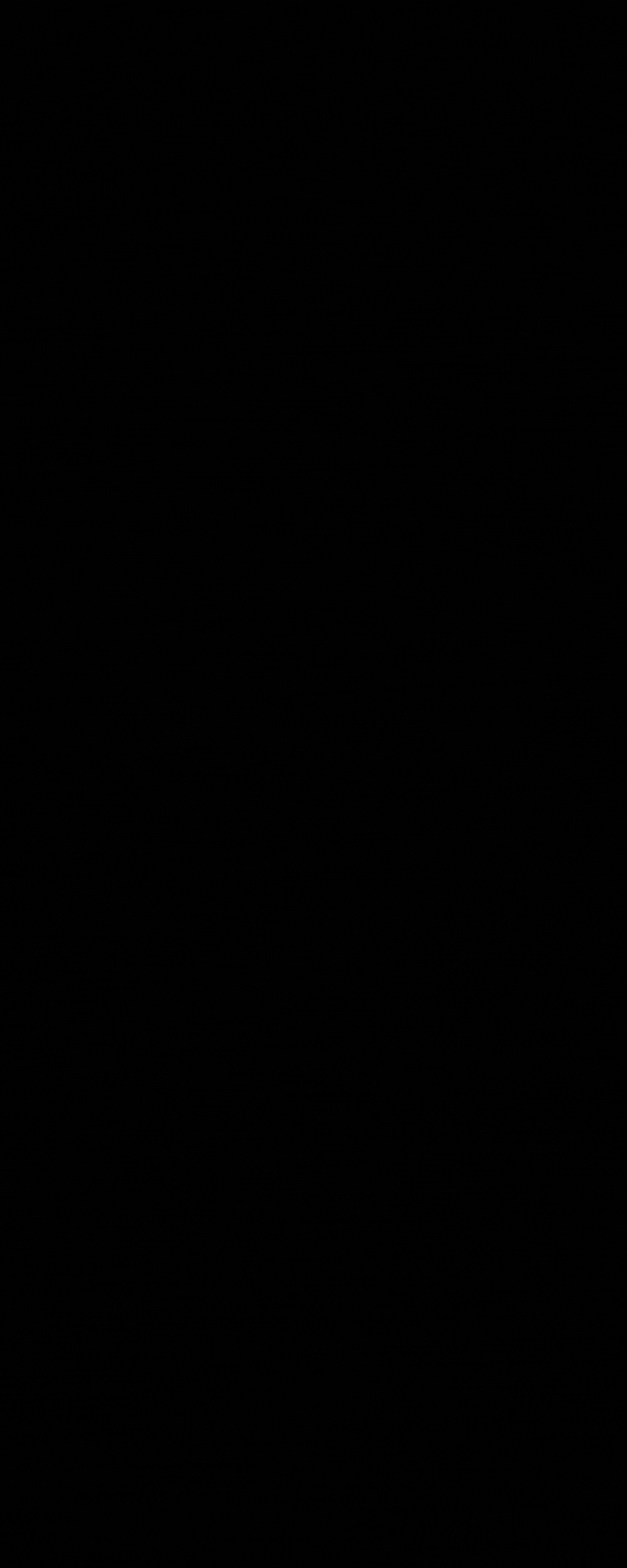
Method 1: Math Autocorrect (Fastest) Shortcut for Delta in Word
Type “\Delta” and press space to get Δ symbol. Similarly, type “\delta” for δ. This math autocorrect shortcut works only inside equation editor by default. However, using the following one time setting, you can make it work outside equation editor too.
- Click Files → Options to open Word Options
- Navigate to Proofing and click AutoCorrect Options button to open Auto Correct window
- Navigate to Math Autocorrect tab
- Check the box against “Use Math Autocorrect options outside Math region“
- Click Ok and close all the dialogue boxed.
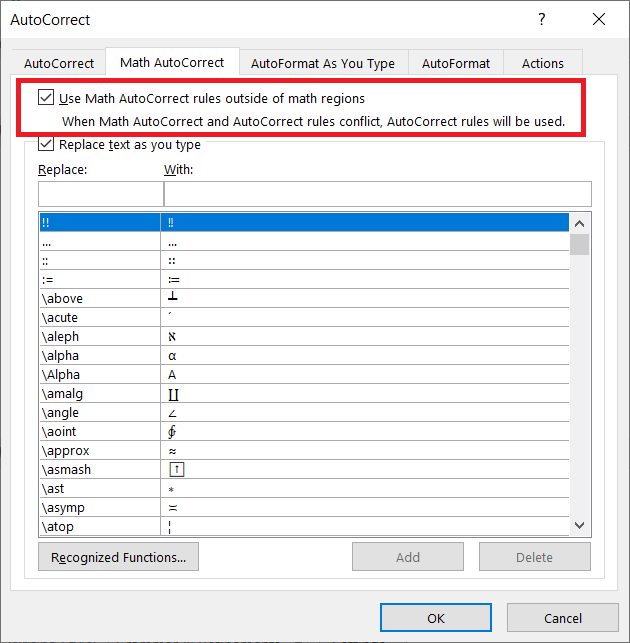
Method 2: Insert > Symbols
It is the most common method to insert Delta in Word. To insert Delta, follow the instruction given below:
- Navigate to Insert Tab > Symbols and click on More Symbols.. to open Symbol window.
- Select “normal text” or any other desired font in Font and “Greek and Coptic” in Subset.
- Search for “Δ or δ” symbol and double click it to insert.
- Click Cancel to close the Symbol Window.
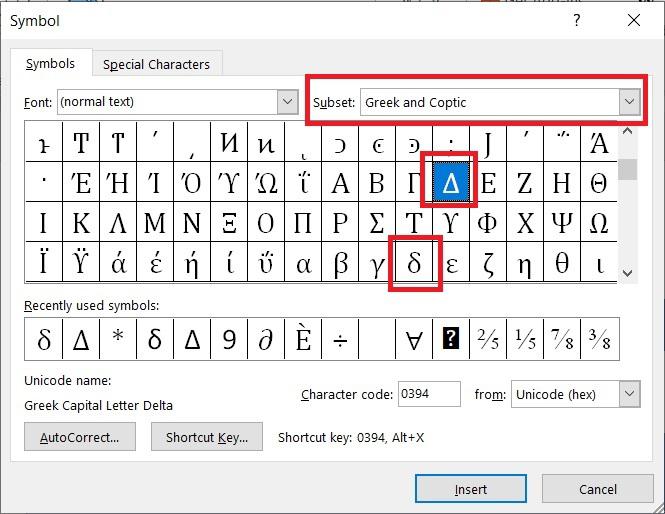
Method 3: Alt X Code
In this method, you insert Alt X code of Delta and press Alt X immediately following it. Alt X code for Δ is 0394 and for δ is 03b4.
Method 4: Alt Code
This method is universal (i.e. works even outside of Ms Word too) but works only if you have dedicated Number Pad keys in your keyboard. In this method, you hold down Alt key and type 916 (for Δ) or 235 (for δ).
Summary
The following table summarize four different ways to type Delta (Δ/δ) in Word.
| Method | Description |
|---|---|
| Math Autocorrect (Fastest and Easiest) | Type \Delta (for Δ) or \delta (for δ) and press space. Works in equation editor, but with one time setting can work outside equation editor too. |
| Insert > Symbols | Navigate to Insert Tab > Symbols and click on More Symbols. In the Symbol widow, select “Greek and Coptic” in Subset and double click on Δ/δ symbol to insert it. |
| Alt X | Type Alt X code (0394 for Δ and 03b4 for δ) and press ALT + X immediately after it to get Delta in Word |
| Alt Code | Hold Alt key and type 916 (Alt code for Δ) or 235 (Alt Code for δ) in Number Pad. Works only with keyboard with dedicated Number Pad. |

C P Gupta is a YouTuber and Blogger. He is expert in Microsoft Word, Excel and PowerPoint. His YouTube channel @pickupbrain is very popular and has crossed 9.9 Million Views.
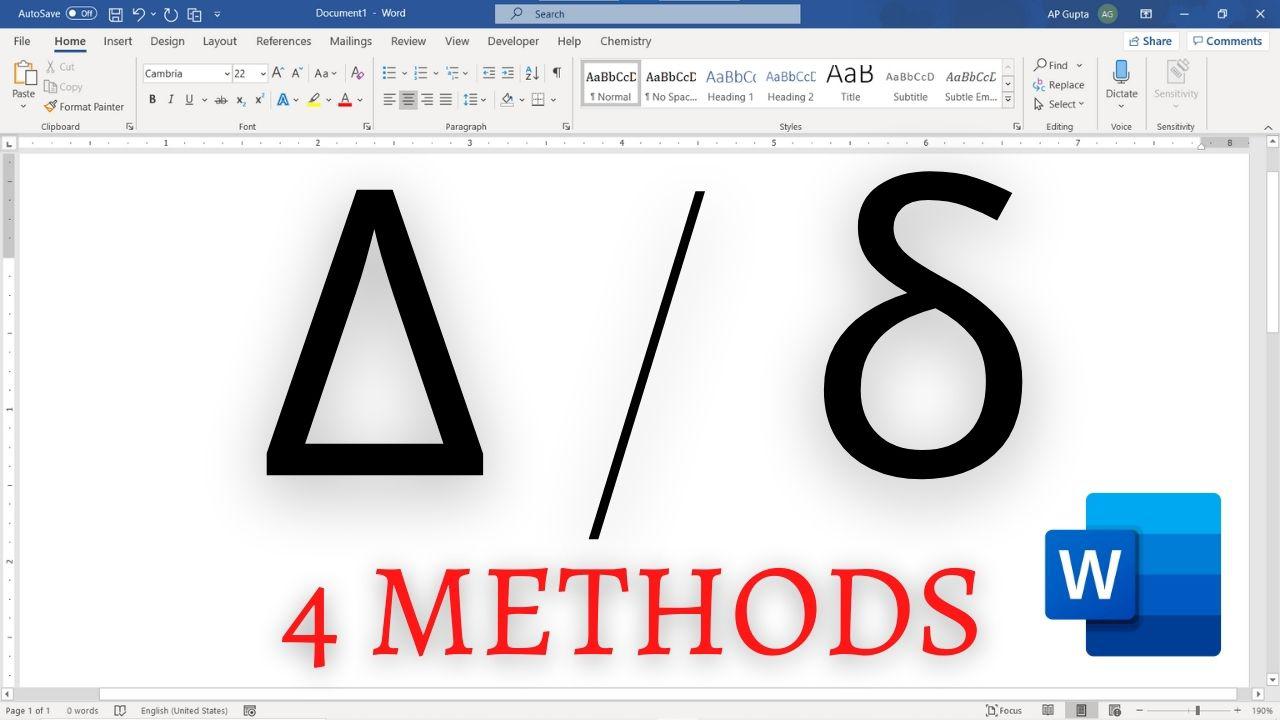
Good