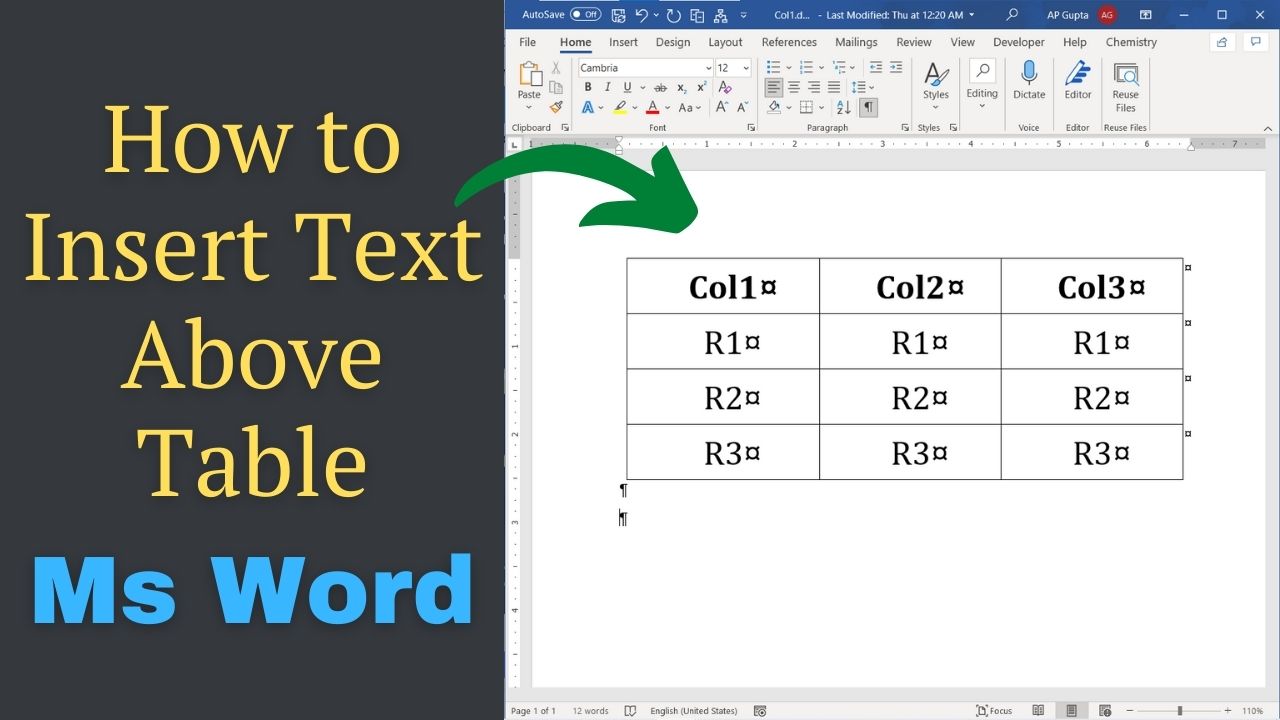Scenario
Let’s say you have a table as the first content in Word document or on a new page after page/section break. As table is the first element of the page, you cannot move cursor above the table to insert text. Now, How to insert text above table?
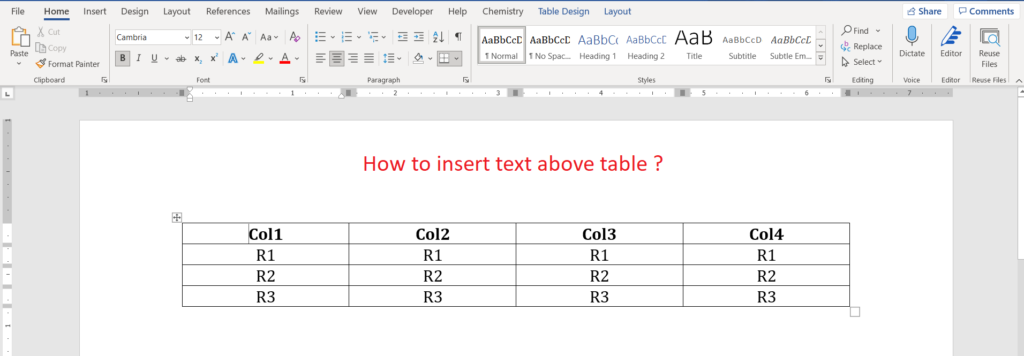
Steps to insert text above table in Ms Word (2007 and above)
- Navigate to the first cell of table
- Press “Home” key to position your cursor before any content of the cell
- Press “Enter” to insert space above the table
- Enter the desired text above the table
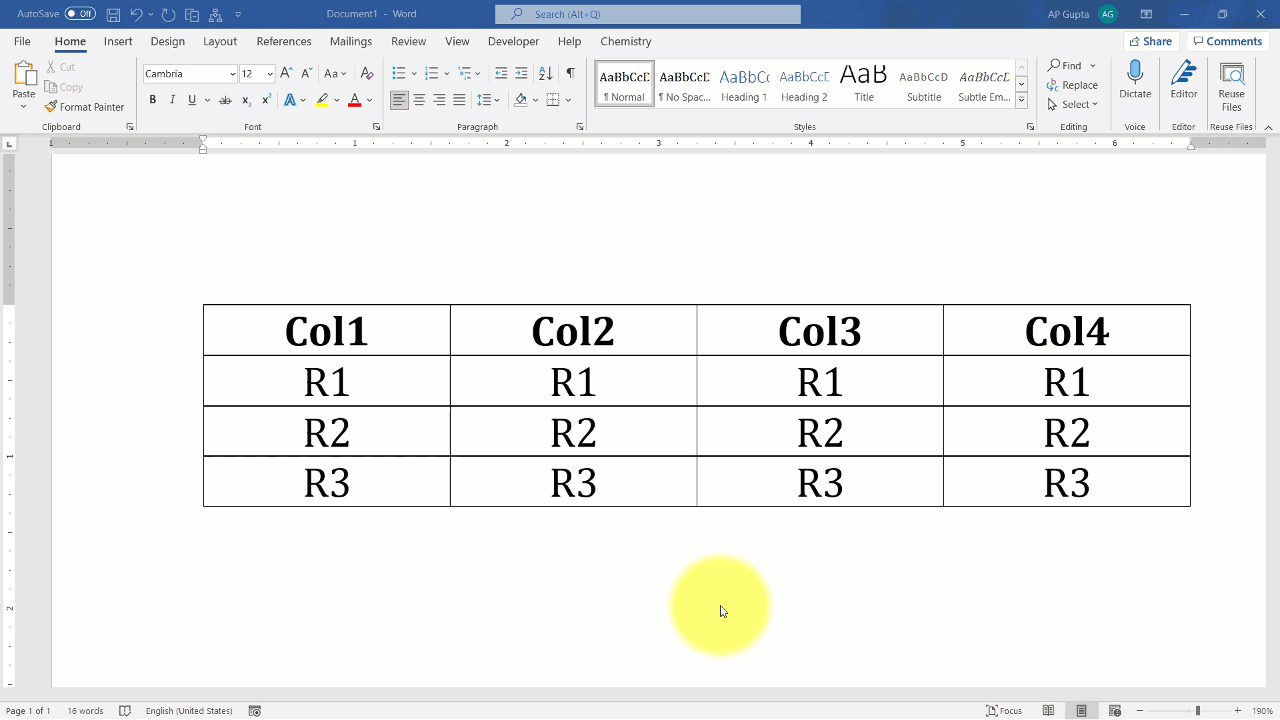

C P Gupta is a YouTuber and Blogger. He is expert in Microsoft Word, Excel and PowerPoint. His YouTube channel @pickupbrain is very popular and has crossed 9.9 Million Views.