Pi (π or Π) is one of the most commonly types Greek alphabets in Ms Word. Of the four different ways to type Pi symbol in Word, Math Autocorrect is my favourite. Apart from being the fastest of all, it has the easy to remember keyboard shortcut.
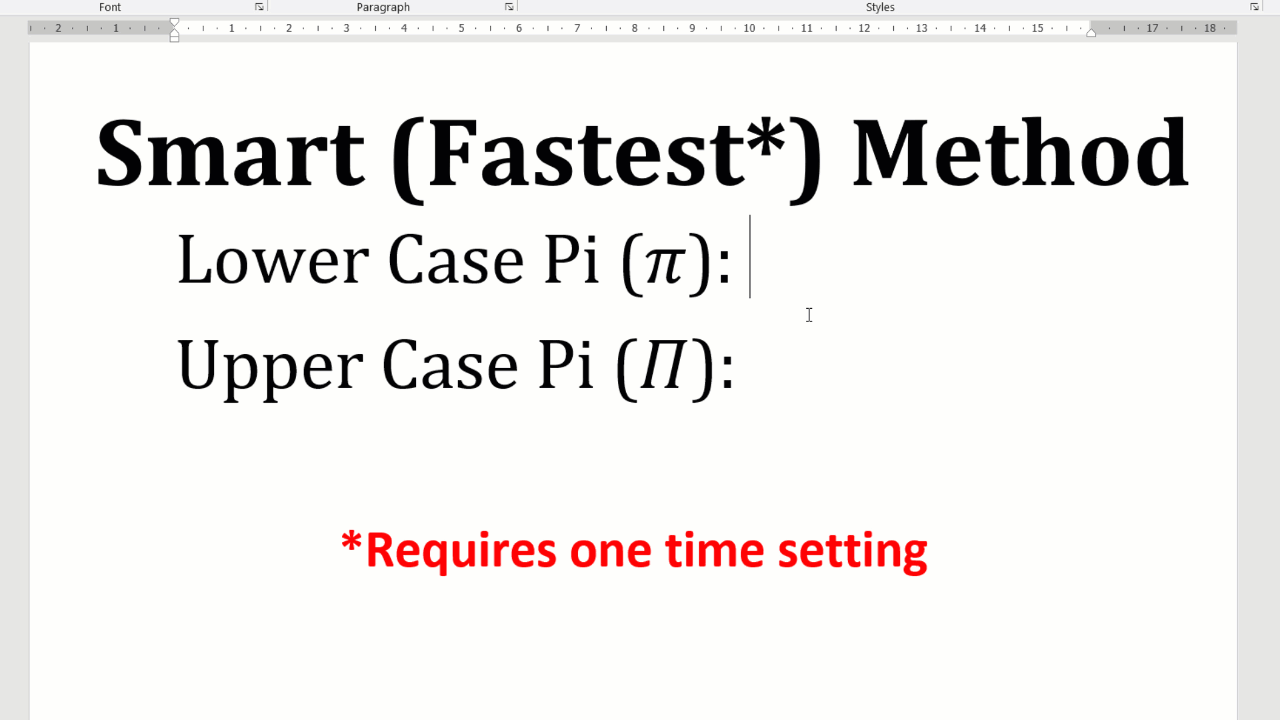
Ms Word Pi shortcut
Type \pi and hit spacebar to get lower case of Greek letter pi (π).
Similarly, to get upper case pi (Π), type \Pi & hit space.
Note: The above shortcut is Math Autocorrect feature of Ms Word. To activate the shortcut, you need to do the following one time setting in Ms Word.
Steps to enable shortcut in Ms Word
- Click Files → Options to open Word Options
- Navigate to Proofing and click AutoCorrect Options to open Auto Correct window
- Navigate to Math Autocorrect tab
- Check the box against “Use Math Autocorrect options outside Math region“
- Click Ok and close all the dialogue boxed
To learn more Math autocorrect shortcut you can visit
- Word shortcut for Math Symbols
- Shortcut for Greek Symbols
- Complete reference of Math Autocorrect shortcut for Word

C P Gupta is a YouTuber and Blogger. He is expert in Microsoft Word, Excel and PowerPoint. His YouTube channel @pickupbrain is very popular and has crossed 9.9 Million Views.