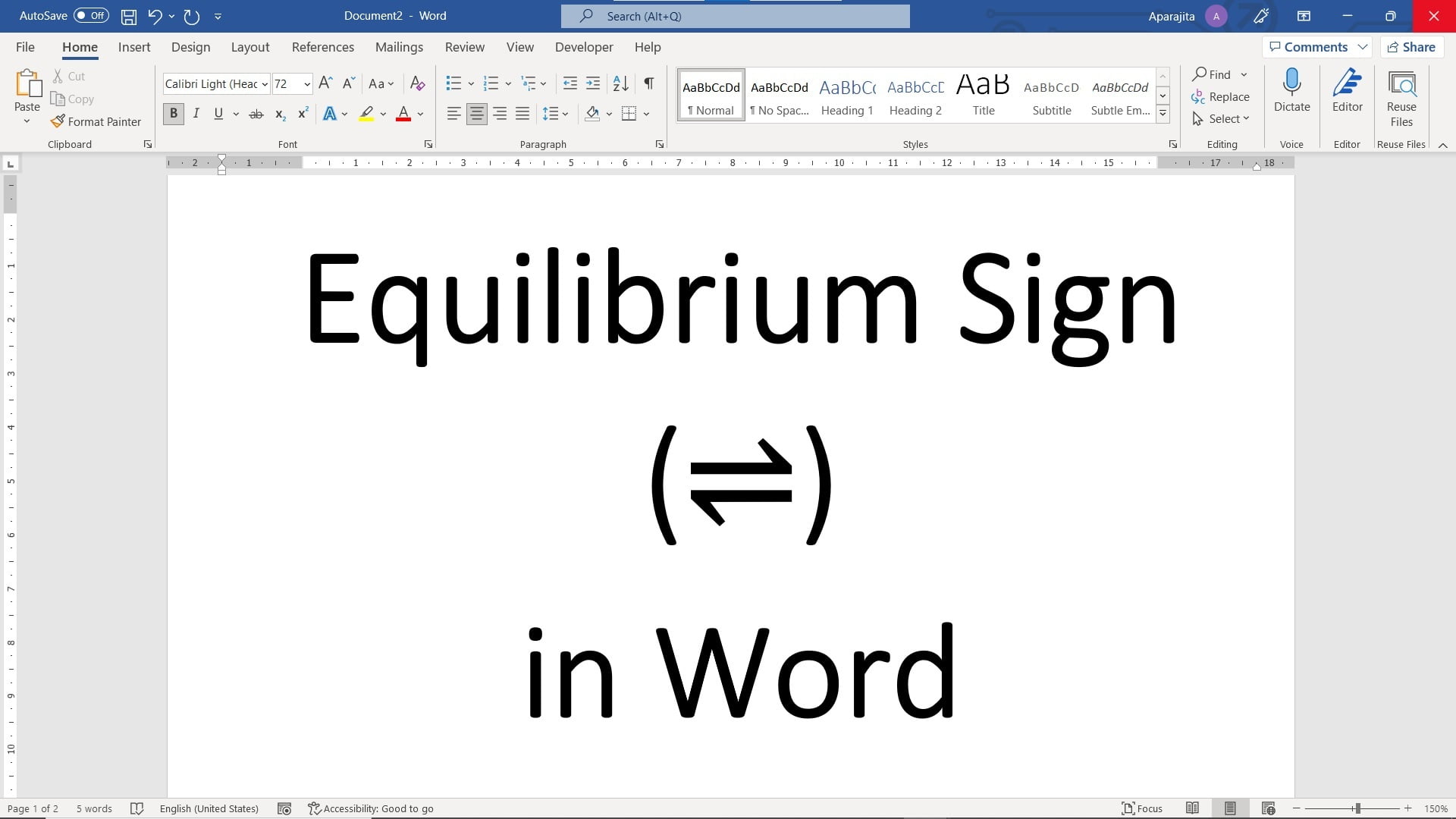Microsoft Word provides different ways to insert symbols including the one used on Chemistry like equilibrium sign. Our earlier blog covers different ways to insert reaction arrows in Ms Word. This blow shows you different ways (including Shortcut) to insert Equilibrium sign in Ms Word.
Four methods to insert Equilibrium sign in Ms Word
Method 1: Insert > Symbols (Popular and easy but time-consuming)
- Go to Insert > Symbols and click More Symbols.
- Select Arrows in Subset
- Select ⇌ and click Insert
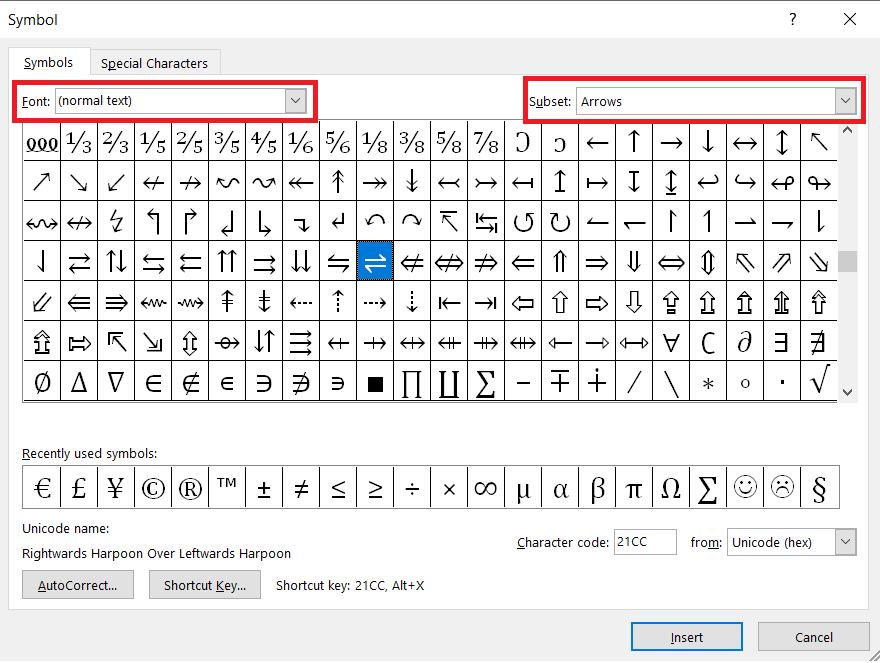
Method 2: Math Autocorrect Shortcut (Fast but needs one time setting if using outside Equation)
Math Autocorrect feature of Ms Word allows you to type commonly used symbols with LaTeX type shortcut. This shortcut works only in Equation Editor by default however it can be enabled outside equation editor too.
To get equilibrium arrow in Ms Word’s Equation editor type \lrhar and hit space.
Complete list of equation editor shortcut for Arrows are available here.
Method 3: Alt X Code (Fast but requires memorization of code)
Type 21cb or 21cc and press Alt + x immediately after it.
Related Posts

C P Gupta is a YouTuber and Blogger. He is expert in Microsoft Word, Excel and PowerPoint. His YouTube channel @pickupbrain is very popular and has crossed 9.9 Million Views.