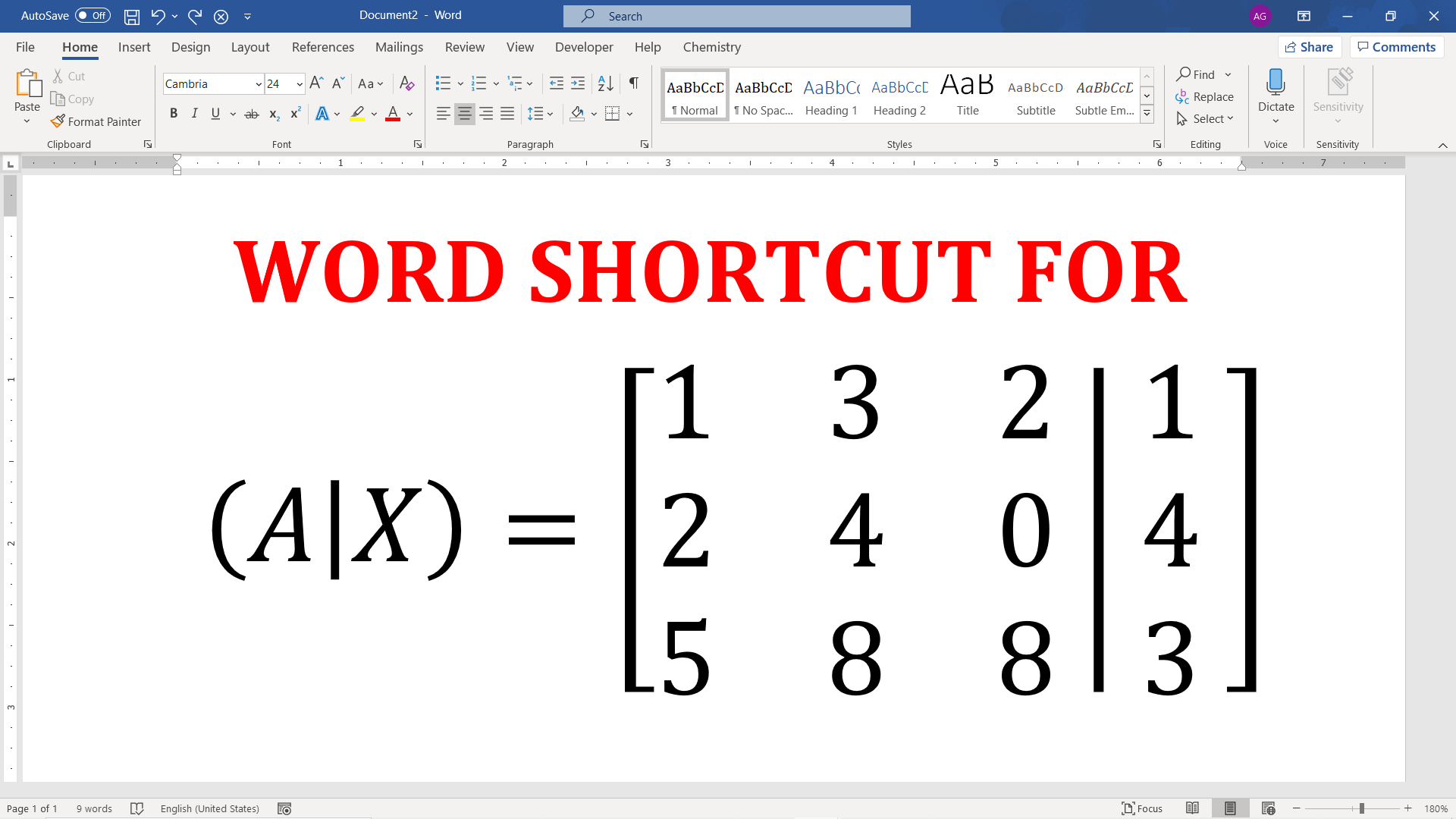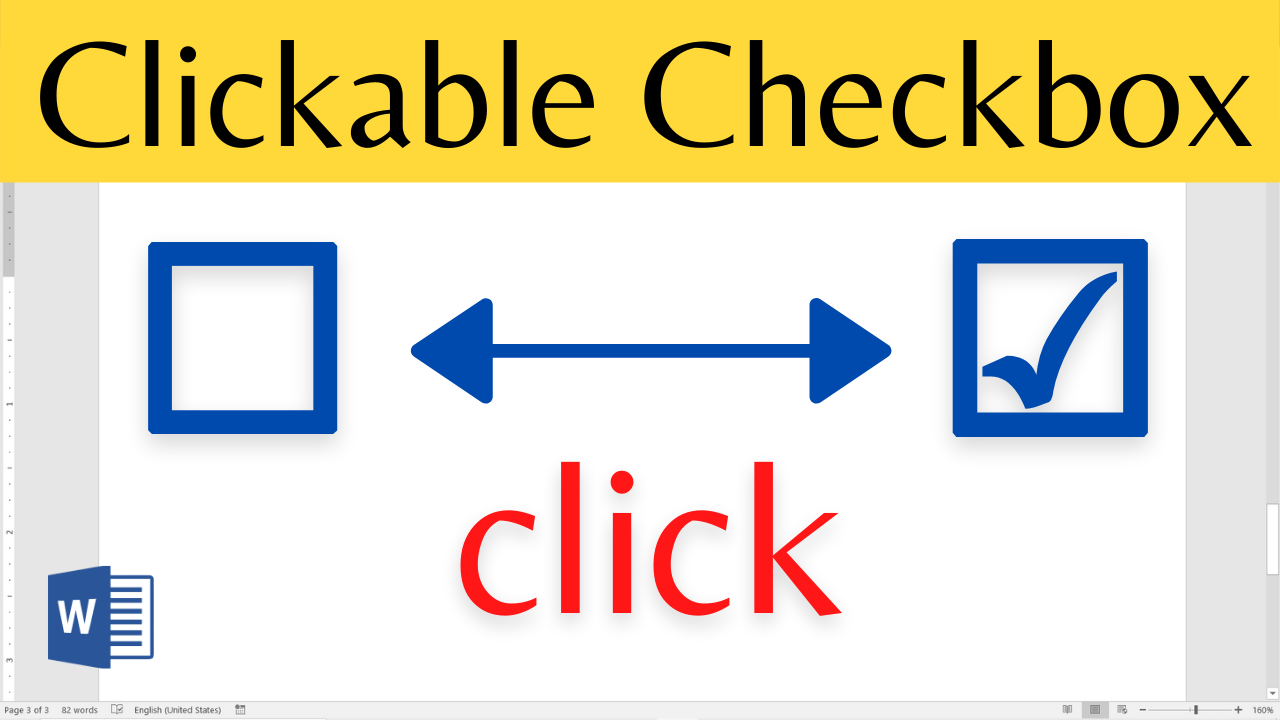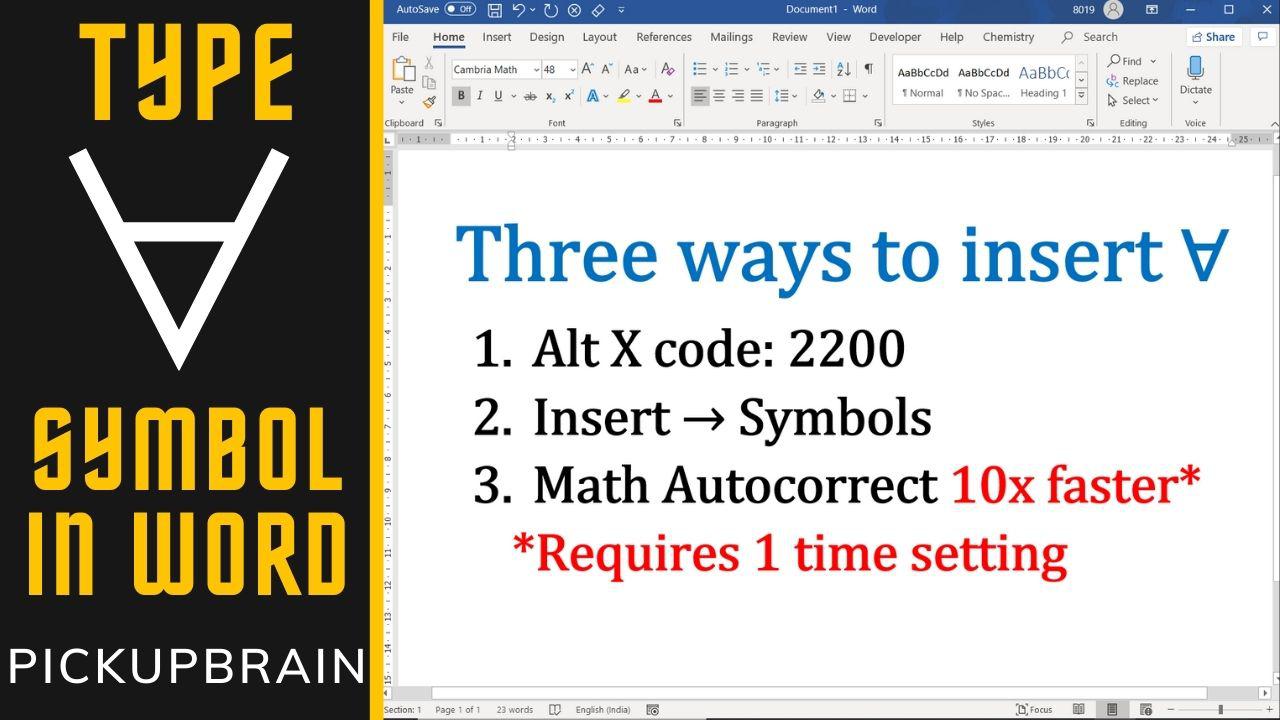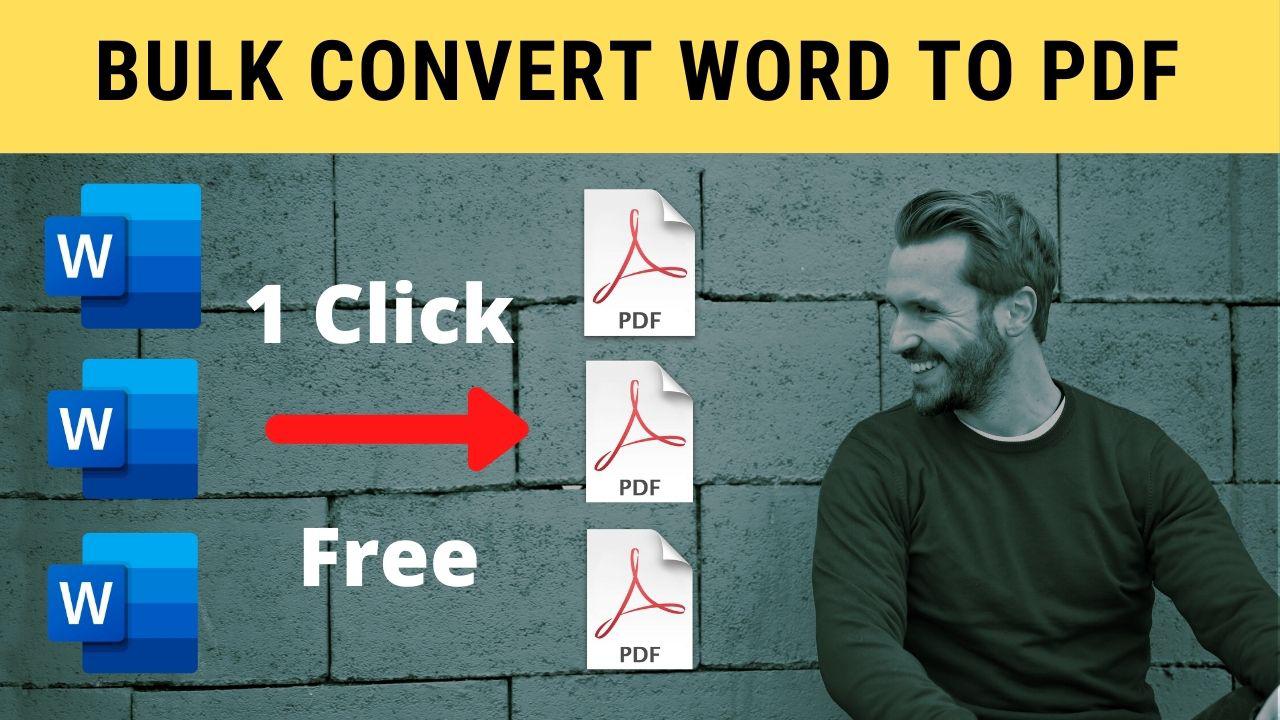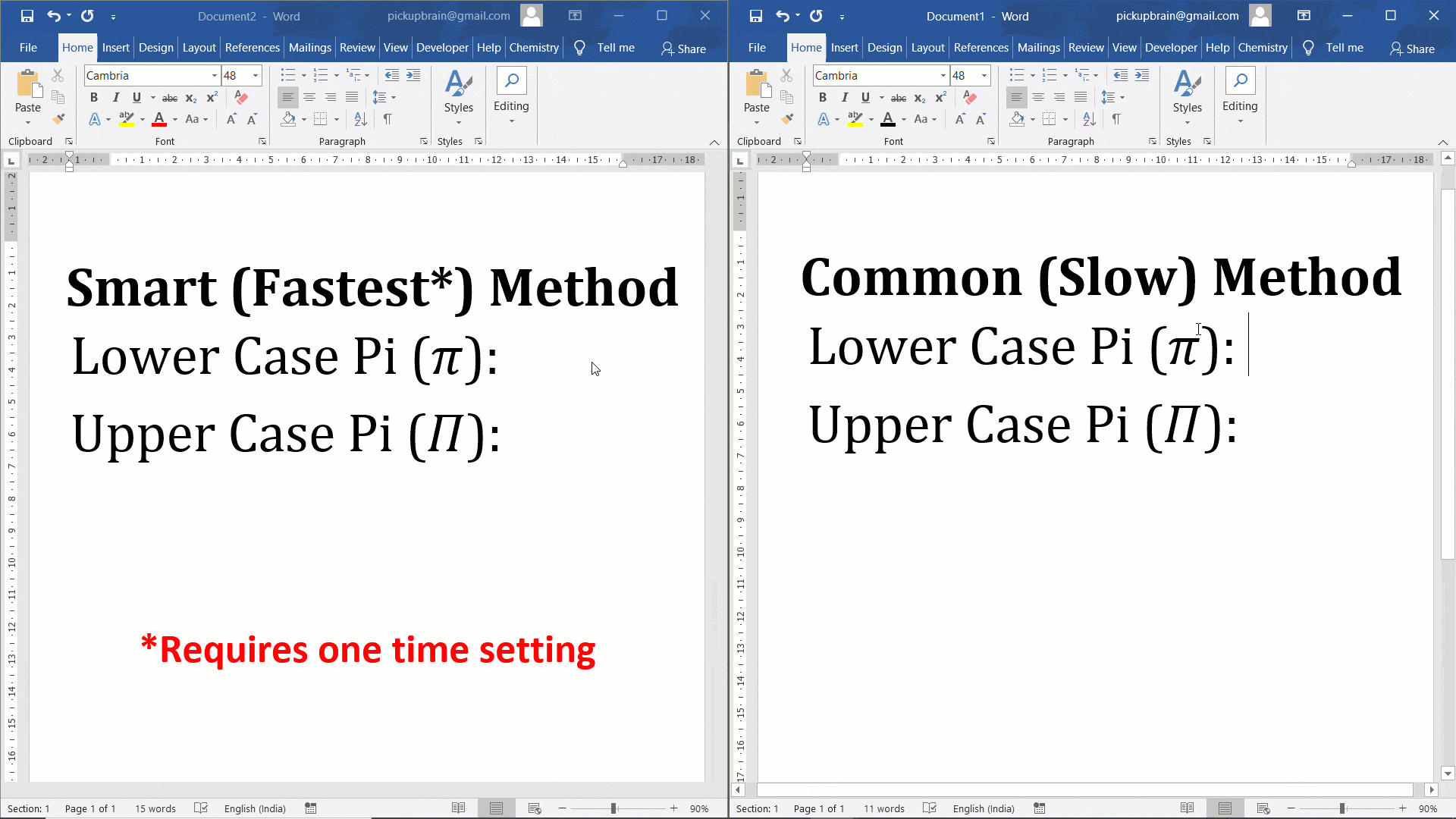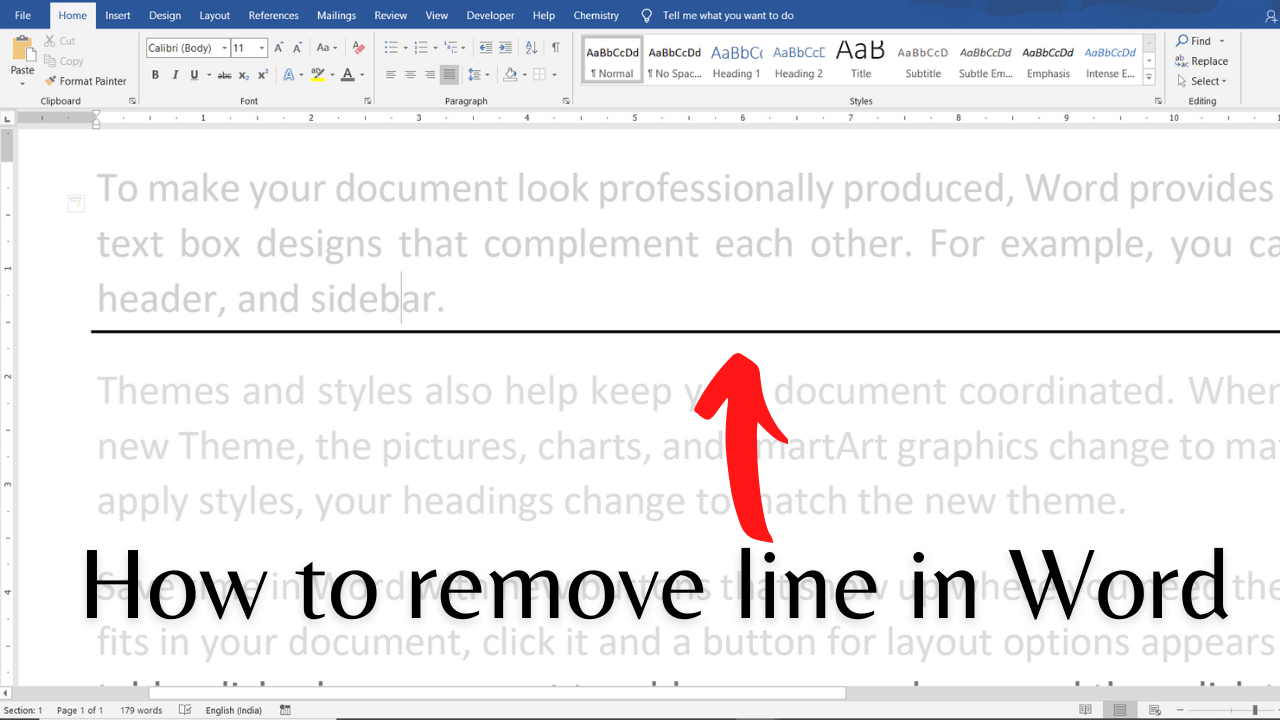Augmented matrix appears at many places in linear algebra. It is useful to visualize how matrix changes upon similar row operations. It is created by appending column of one matrix to another with a vertical line as a matrix separator. Following matrix is an example of an augmented matrix. Augmented matrix in Microsoft Word The important step is to get the augmented matrix brackets and separator (|) that can expand… Read More »How to type Augmented Matrix in Word?
Microsoft Word
Microsoft Word also known as Ms Word is one of the office productivity applications included in the Microsoft Office suite. It is one of the most preferred Word processors. Our blog is dedicated to make use of Word simple, easy and efficient. It covers Tips and Tricks to use Ms Word for creating report, thesis and dissertation, equation and more.
You can make a checklist in Word using different ways. One of the simplest way is to write each item of a checklist on a separate line and add bullets with check/unchecked symbol. This method works great if the targeted checklist needs to be filled by hand. However, if you want a checklist which is filled/updated digitally, the method discussed above is difficult as checked/un-checked sign needs to be manually… Read More »How to create checklist in word with clickable checkbox
How to create checklist in word with clickable checkbox
First released on October 25, 1983 under the name Multi-Tool Word, which was later simplified to Microsoft Word. Among hundreds of word processor available today, Ms Word is one of the most popular word processor. The font that appears to be selected by default in a new Ms Word document is the default font. The default font varies depending on the version of Microsoft Word. Word default font and font… Read More »Default font and font size in Microsoft Word
Default font and font size in Microsoft Word
When a new Microsoft Word document is created, depending on version of Ms Word, the default font in Ms Word document is “Calibri” or “Times New Roman” with a font size of 11 or 12 pts. If you are one of those who doesn’t like these default setting, then you can easily set your preferred font as a default font. Steps to set default font in Word: 1): Right-click anywhere… Read More »How to set default font in Word – Smart Word User
How to set default font in Word – Smart Word User
For all (∀) symbol, also known as universal quantification, is used in mathematics to denote “given any” or “for all”. Three different ways viz. insert symbol, alt code, and the fastest math autocorrect are available in Ms Word to type for all symbol. Three ways to type “for all” symbol in Word Method 1: Insert > Symbol 1: Navigate Insert Tab > Symbol in symbols group. 2: Select More Symbols. 3: Select “normal text” from Font &“Mathematical Operators” from the Subset dropdown.… Read More »How to type for all (∀) symbol in Word
How to type for all (∀) symbol in Word
Converting a Word document to PDF file is simple and easy. Just open Word document in Ms Word and save as PDF. But what if you have tons of Word files to convert into PDF? Opening each file manually and saving it to PDF will take ages. But using the following trick, you can bulk convert Word to PDF in just one click. And that too using no external tool.… Read More »Bulk convert WORD to PDF for free
Bulk convert WORD to PDF for free
Pi (π) is one of the important mathematical constants used in various fields of science and mathematics. When it comes to writing Pi symbol in Word, there are 4 different ways namely Alt code, Alt X method, Symbols and Math autocorrect (fastest). Four different ways to insert Pi symbol in Word To insert Pi (π or Π) symbol in Ms Word, place the cursor where you wan to insert sign… Read More »Pi symbol in Word: Type π or Π faster with this shortcut
Pi symbol in Word: Type π or Π faster with this shortcut
Even after being replaced by Indo-Arabic counterparts, Roman numerals are still used in many places like Generation suffix, names of monarchs and popes, book volume, page numbers and many more. Writing equivalent Roman numerals for large numbers is not a simple task. However, using following shortcut you can quickly type any roman numerals in Word. Field codes of Ms Word provide a feature by to convert any number into its… Read More »How to quickly type Roman Numerals in Word
How to quickly type Roman Numerals in Word
Line that appears after typing —, ===, etc. and pressing enter is not a line, it’s page border. Hence, it cannot be selected for removal or editing. To remove line in Word, follow these steps. Steps to remove line in Word Step 1: Move cursor to immediately before line that needs to be removed Step 2: In the Home tab, click on the down arrow next to borders in paragraph… Read More »How to remove line in Word
How to remove line in Word
Cyclic Binary String Problem Statement Given a binary string of length , you can cyclically shift this string any number of times. For example, consecutively applying cyclic shift operation to the binary string “1011010” you will get “0101101”, “1010110” and so on. Let X be the decimal representation of string . Find the greatest power of 2 with which X can be divisible with, if it can be divisible with… Read More »HackerRank Hackfest-2020