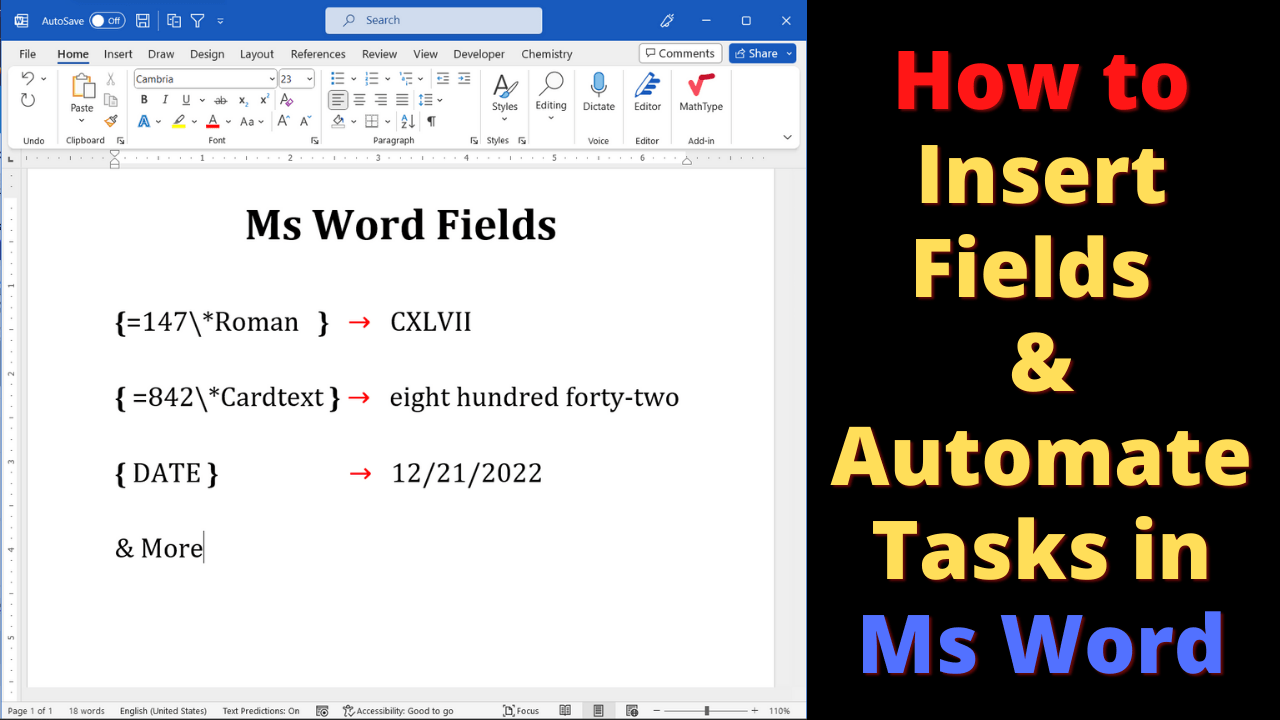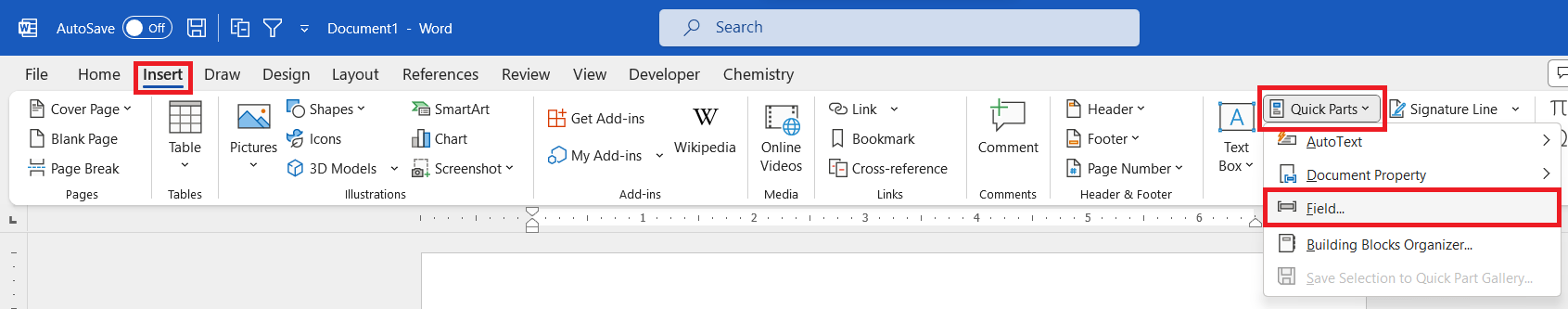Fields provides the way to automate some routine tasks in Ms Word. Fields open the door for automation in Ms Word. There are a couple of ways to enter fields in Ms Word.
Ways to enter fields in Ms Word manually
All the things that Ms Word keeps track of and updates is fields. Table of Contents, List of Figures/Tables, Page/figure/table numbers are just a few of the example of it. You can automate a lot of things using fields. You can insert a blank field using the following ways.
- Using Ms Word interface
- Keyboard shortcut (Ctrl + F9)
Insert new field using Interface
To get a new blank field using interface,
- Place your cursor at the desired location where you need to insert field.
- Go to Insert > Quick Parts and click “Fields” to insert a new blank field

Inserting new field using shortcut
Keyboard shortcut to insert new black field is
- Windows: Ctrl + F9
- MacOS: ⌘ + F9 (Command + F9)
Automate common tasks using Fields
Following table shows commonly used field codes to automate tasks in Ms Word. Simply type the field code in blank field (don’t type curly brackets using keyboard) and hit F9 to update the field and yield result.
| To Do | Field Code Example | Result (After pressing F9) | Remark |
|---|---|---|---|
| Calculation | { = 15.3 * 5 +2 } | 78.5 | Insert your calculation after = Use ^ for power |
| Number to Text | {=187\*cardtext } | one hundred eighty-seven | |
| Roman Numerals from Indo-Arabic | {=147\*Roman} | CXLVII | |
| Today’s date | {DATE} | 12/21/2022 | Format is MM/DD/YYYY. Keyboard shortcut: ALT+SHIFT+D (Windows) and Control+Shift+D (MacOS) |
| Today’s time | {TIME} | 7:12 PM | Keyboard shortcut: ALT+SHIFT+P (Windows) and Control+Shift+P (MacOS) |
| Page number | {PAGE} | 2 | |
| Number of words in current document | {NUMWORDS} | 545 | |
| Number of pages in current document | {NUMPAGES} | 2 | |
| Name of current file/document | {FILENAME} | Document1 | |
| Size of file/document | {FILESIZE} | 14249 | Size In Bytes |
Related Posts

C P Gupta is a YouTuber and Blogger. He is expert in Microsoft Word, Excel and PowerPoint. His YouTube channel @pickupbrain is very popular and has crossed 9.9 Million Views.