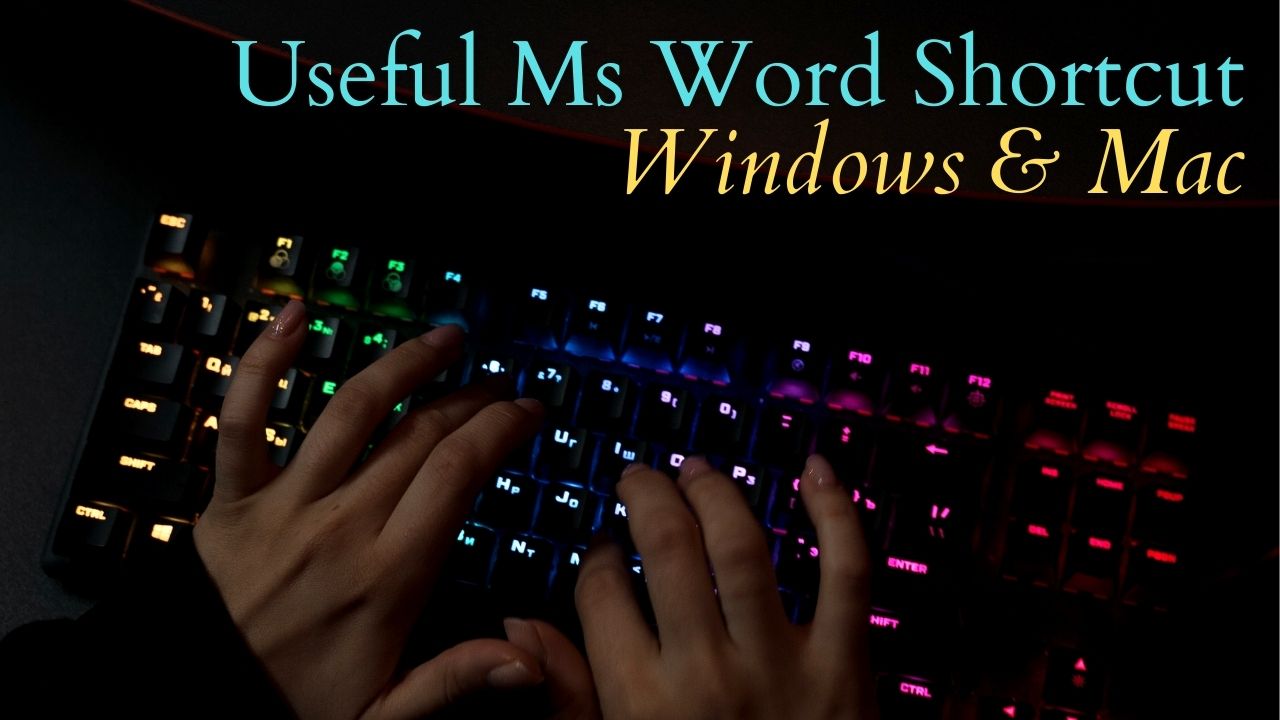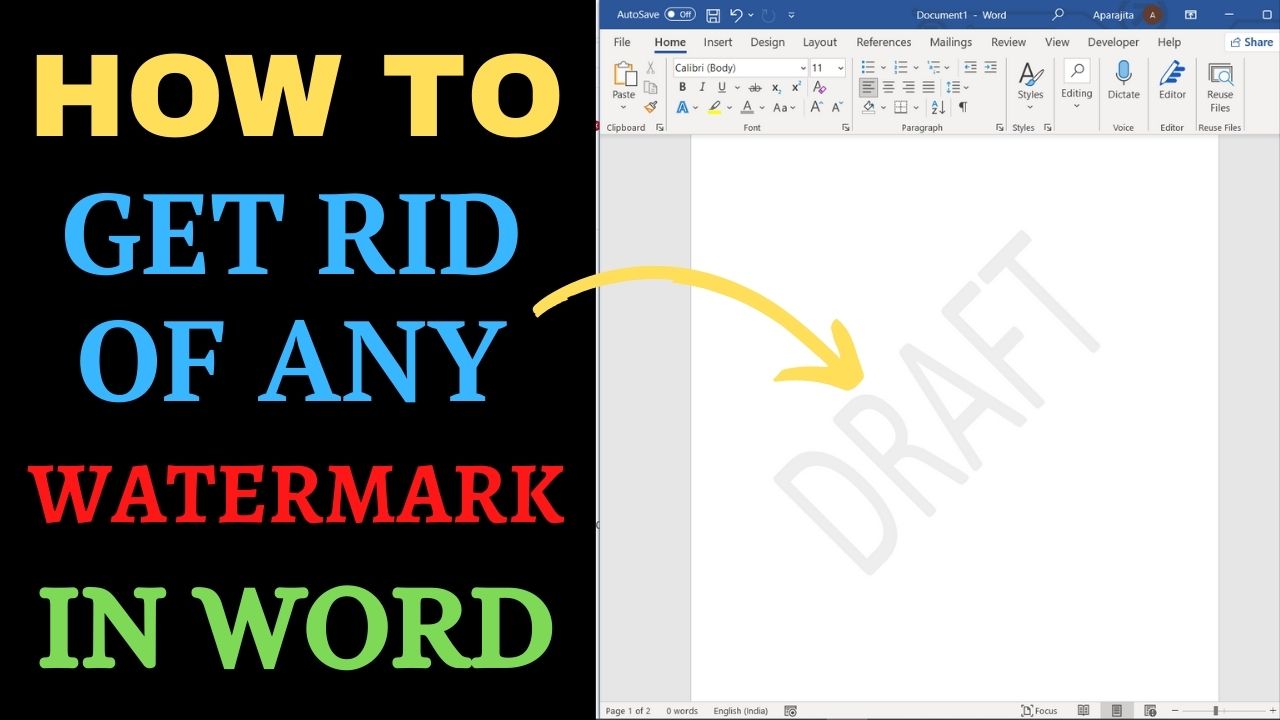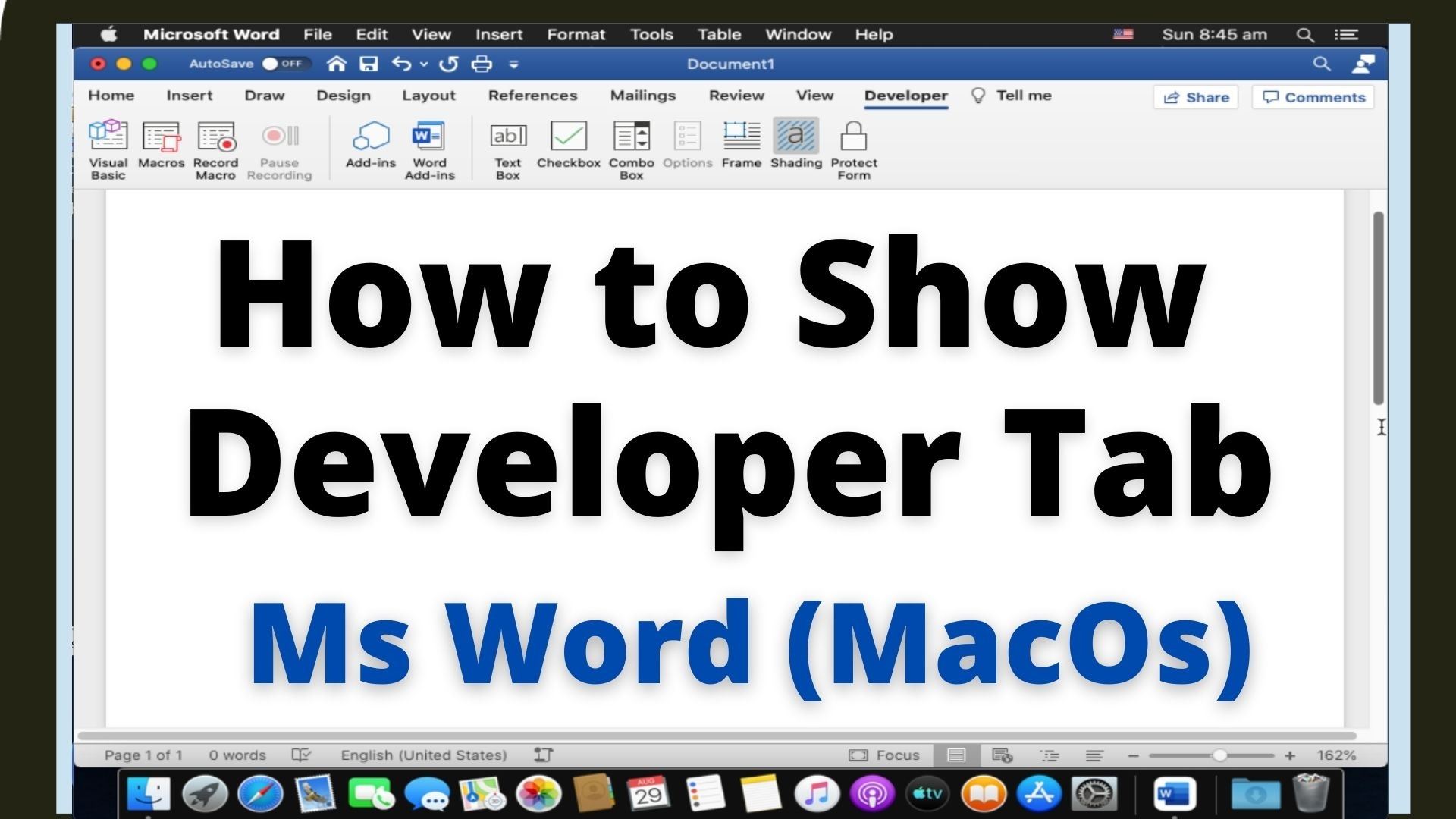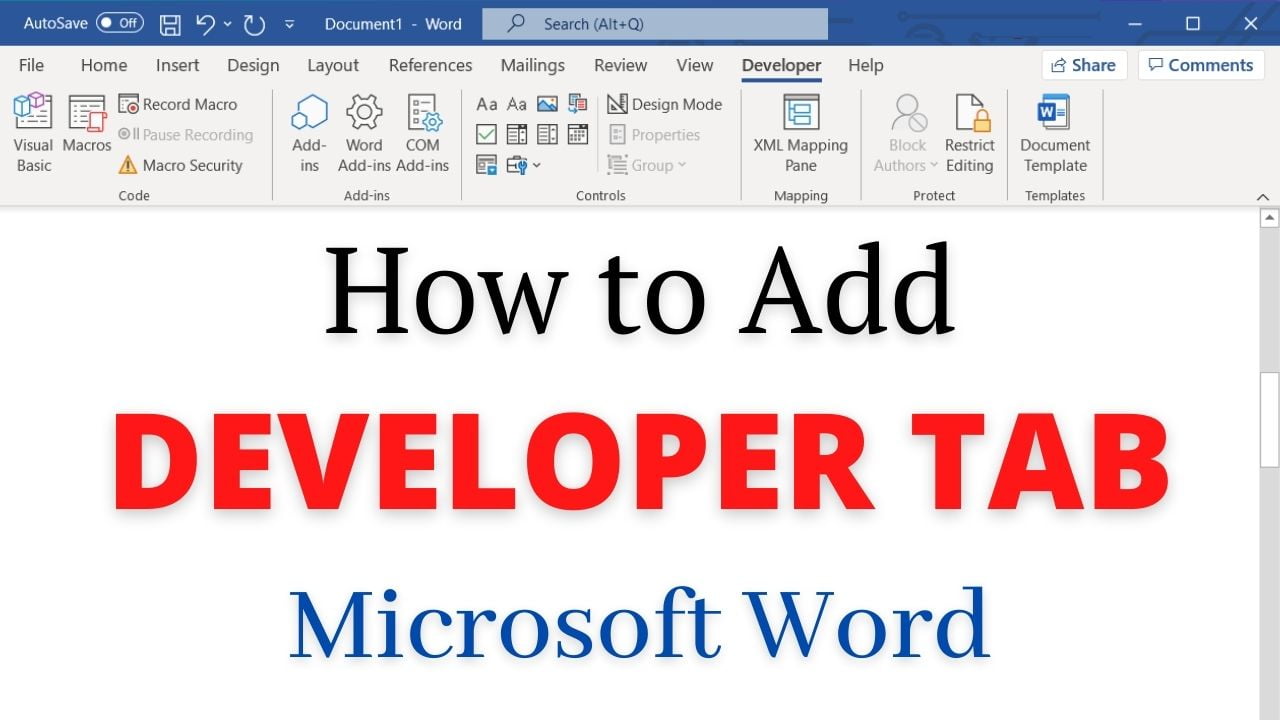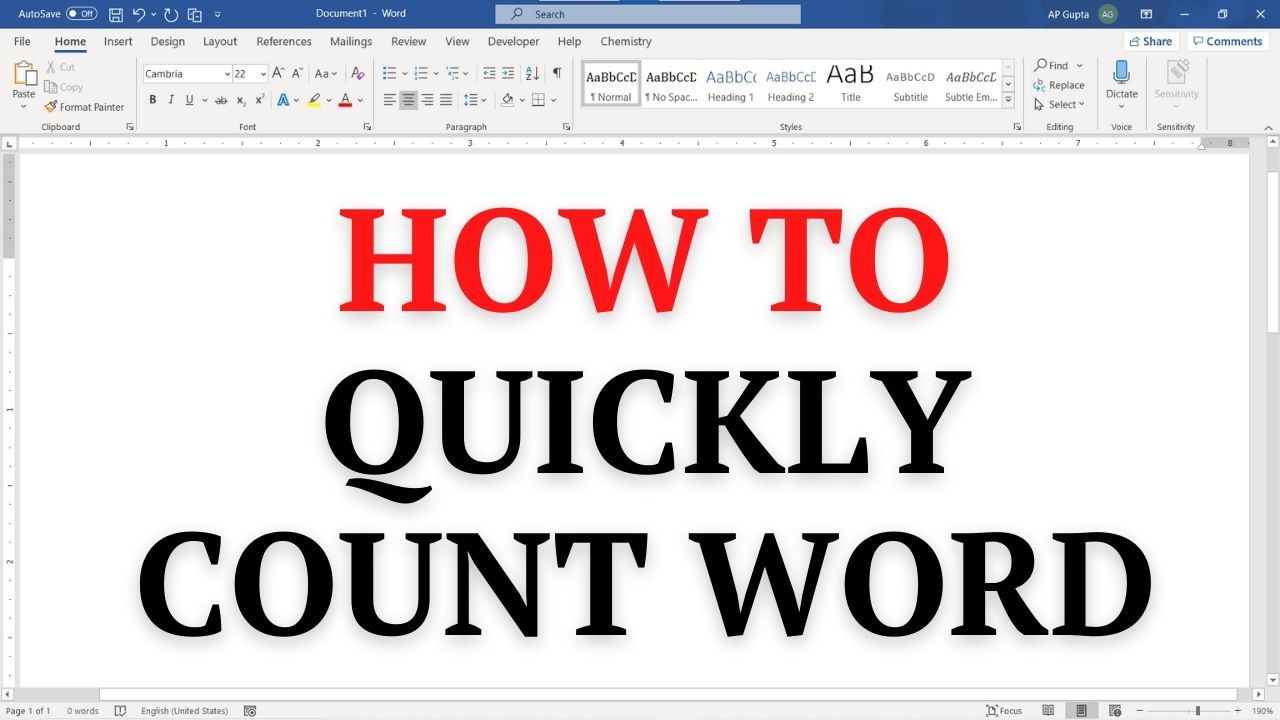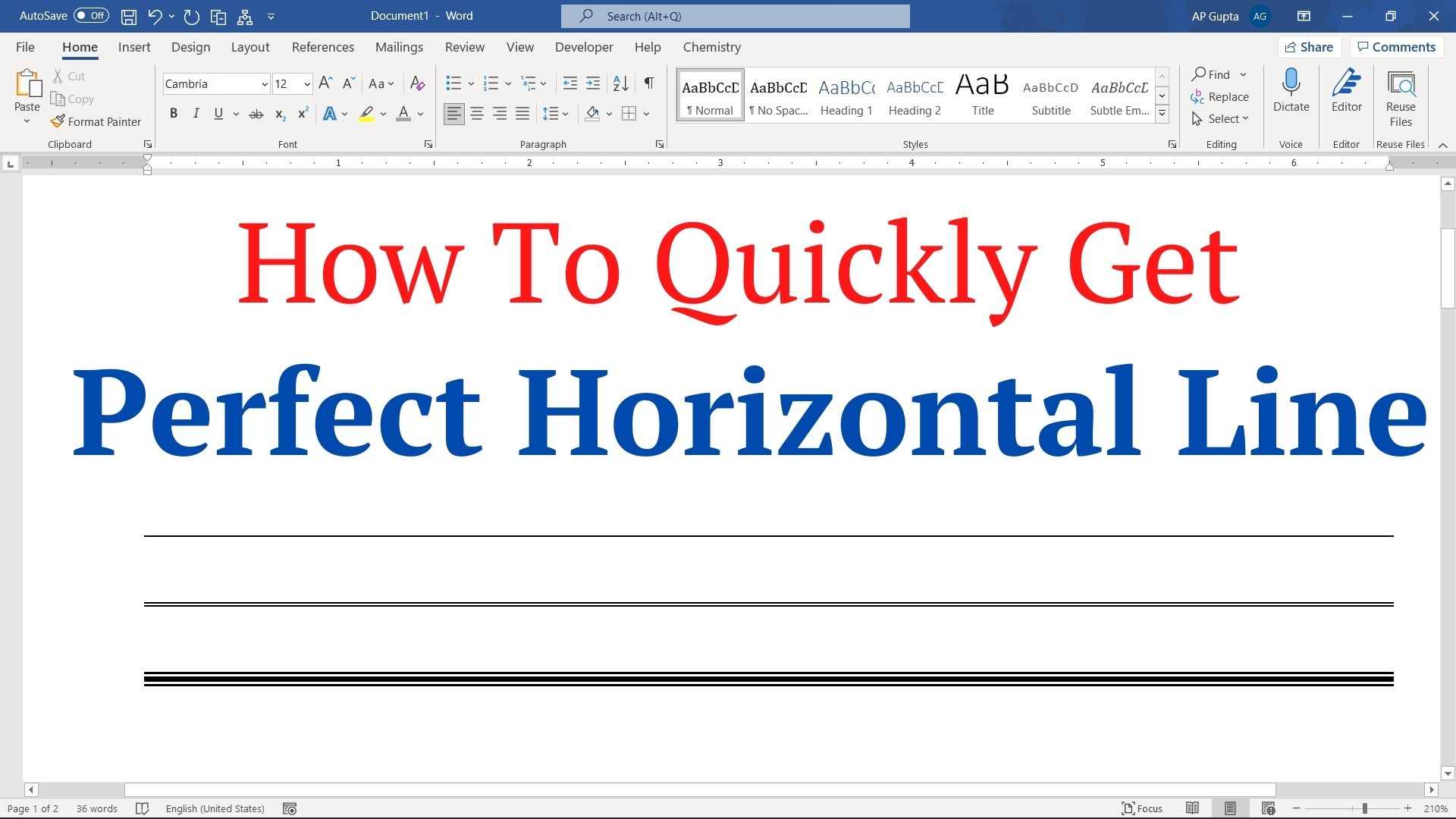Ms Word table allows the user to resize column/table manually. However, it also has a build-in feature that can automatically adjusts column or table width in just few clicks. Autofit columns width to fit the size of content To auto-fit column width to fit the size of text or table contents automatically. Select the entire table Go to Layout > Autofit and select “Autofit Contents” The above setting optimize column… Read More »How to autofit column width of Ms Word Table
Microsoft Word
Microsoft Word also known as Ms Word is one of the office productivity applications included in the Microsoft Office suite. It is one of the most preferred Word processors. Our blog is dedicated to make use of Word simple, easy and efficient. It covers Tips and Tricks to use Ms Word for creating report, thesis and dissertation, equation and more.
Ms Word has a feature to generate a Table of Contents with 1 click, provided all the contents you need in Table of Content (TOC) are formatted as Headings Style. TOC made by this process are also easy to update. Steps to update Table of Contents (TOC) Click on Table of Contents (TOC) that you need to update Click “Update Table” shown at the top of TOC From the dialogue… Read More »How to update table of contents in Ms Word with 1 click
How to update table of contents in Ms Word with 1 click
Table is one of the most commonly used elements in Ms Word Table. Following are the Ms Word table shortcuts that may help you save time and effort while working with them. Note: In the shortcut described below, + is used where keys are pressed simultaneously while “,” is used in case where keys needs to be pressed successively (one after other) To do this Windows shortcut Mac shortcut Move… Read More »Must know shortcuts for working with Tables in Ms Word (Windows & Mac)
Must know shortcuts for working with Tables in Ms Word (Windows & Mac)
Microsoft Word is the most popular and widely used word processor. Keyboard shortcut helps user do task quickly and efficiently. Ms Word provides keyboard shortcut for almost all tasks. Following list contains the Ms Word’s most useful and frequently used shortcut. List of most useful and commonly used Ms Word shortcut. You can get most of the Mac shortcut by simply replacing Ctrl (of Windows) with Command (of Mac) To… Read More »Most useful Word shortcut that you should not forget [Windows & Mac]
Most useful Word shortcut that you should not forget [Windows & Mac]
Microsoft Word has a feature to show non-printing characters like paragraph mark (¶) in case you need it. Though it is useful to see them in some situation, they don’t look good & you may want to get rid of paragraph symbol and other formatting characters in Word. There are a couple of different ways to get rid of these annoying non-printing formatting characters in Word. In most of the… Read More »Get rid of paragraph mark (¶) & other formatting symbol in Word
Get rid of paragraph mark (¶) & other formatting symbol in Word
We use a watermark to show copyright / owner (company name), state (draft, final) or status (confidential) of the document. However, when they change, you may sometime need to delete the watermark. In majority of the cases it is not possible to select watermark and delete it (like we do with normal text and images) There are a couple of different ways by which you can delete watermark in Word.… Read More »Easy way to get rid of any watermark in Ms Word (Windows and MacOs)
Easy way to get rid of any watermark in Ms Word (Windows and MacOs)
Developer tab give Word user additional advance options like write/record and run Macro, Active-X control, XML command etc. However, it’s not available in Word by default and you need to enable it with one time setting. In our earlier blog, we covered how to enable/show developer tab in Ms Word for Windows. This blog covers how to do the same in Ms Word for Mac along with video tutorial. The… Read More »How to show developer tab in Ms Word for Mac
How to show developer tab in Ms Word for Mac
Developer tab opens up advance Microsoft Word features like option to record/write & run macros, use Active-X controls & XML commands, create applications in Microsoft Office, and more advance feature. However, it’s hidden by default and you need to activate it. This blog covers steps by step method to add developer tab in Ms Word for Windows along with video tutorial (Mac user can find similar tutorial here). Steps to… Read More »How to add developer tab in Microsoft Word [Windows]
How to add developer tab in Microsoft Word [Windows]
Word count feature of Microsoft Word one of the useful feature if you need to make a document which has limitations on word count. Microsoft Word has a build in feature to count Pages, Words, Characters (with and without spaces), Paragraphs and lines. You can get these values for the entire document or for the selected text. This blog shows you different ways (along with keyboard shortcut) by which you… Read More »How to quickly count words in Word (Windows and MacOS)
How to quickly count words in Word (Windows and MacOS)
Separating a section of document with a horizontal line makes it easier to read and visually appealing. Microsoft Word provides few ways to add a horizontal line. This blog covers all these ways along with the hidden trick that allows you add a horizontal line in a flash. Method 1. Insert horizontal line using Shapes (common method but slow) To draw a horizontal line follow these steps. 1: Go to… Read More »Simple trick to insert horizontal line in Word