With a few clicks, Microsoft Word allows you to insert blank pages between existing pages. It is useful especially while working in long document as it improves readability without affecting the formatting of the document. There are many ways to insert a blank page in Word. However, in this blog I will show 2 useful and fastest way which you should know.
Method 1: Keyboard shortcut to insert blank page
The keyboard shortcut to insert page break in Ms Word is Ctrl + Enter (PC) or Command + Return (Mac). You can this shortcut to quickly insert blank page anywhere in Ms Word using the following steps.
- Place cursor at the location where you need to insert blank page
- Press Ctrl + Enter (for Windows) or Command + Return (for Mac) twice.
Method 2: Inserting blank page using few clicks
- Place cursor at the location where you need to insert blank page
- Go to Insert Tab and click on Blank Page.
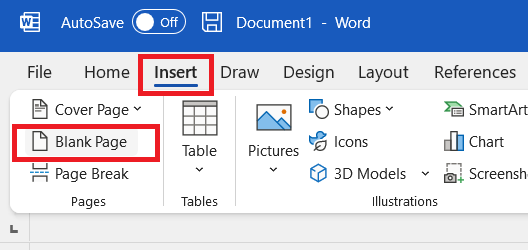
Related Posts

C P Gupta is a YouTuber and Blogger. He is expert in Microsoft Word, Excel and PowerPoint. His YouTube channel @pickupbrain is very popular and has crossed 9.9 Million Views.