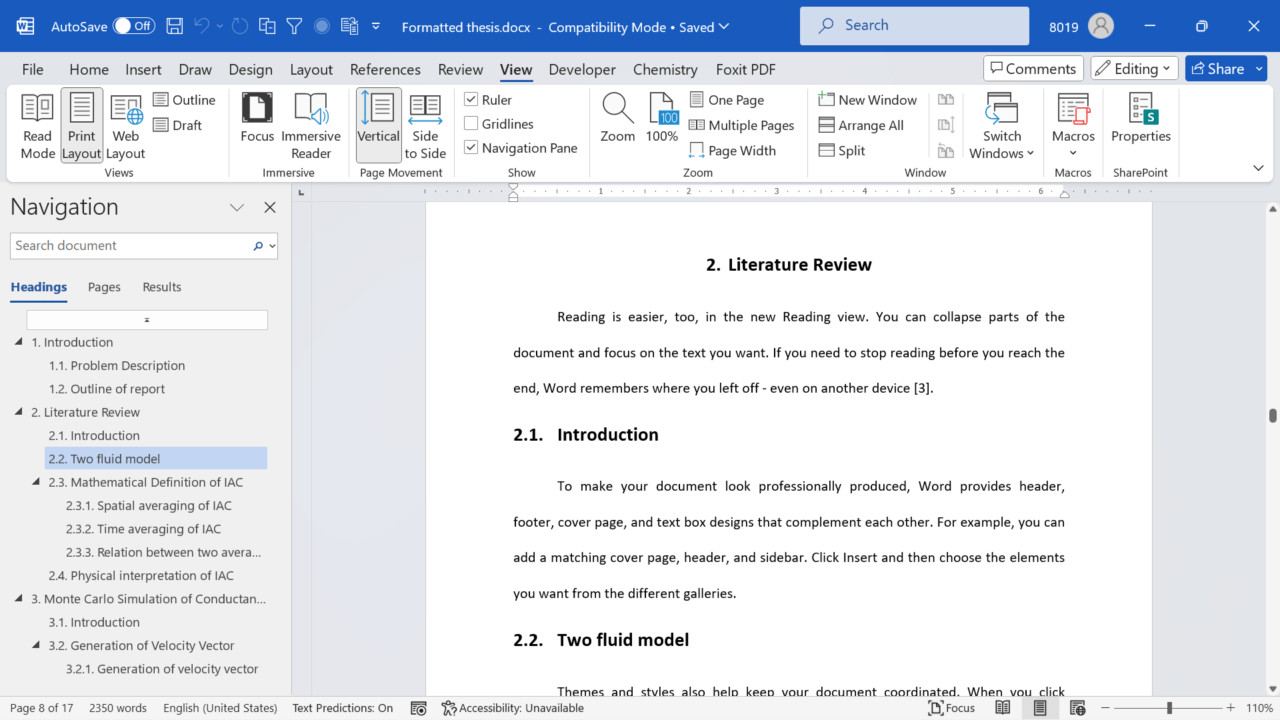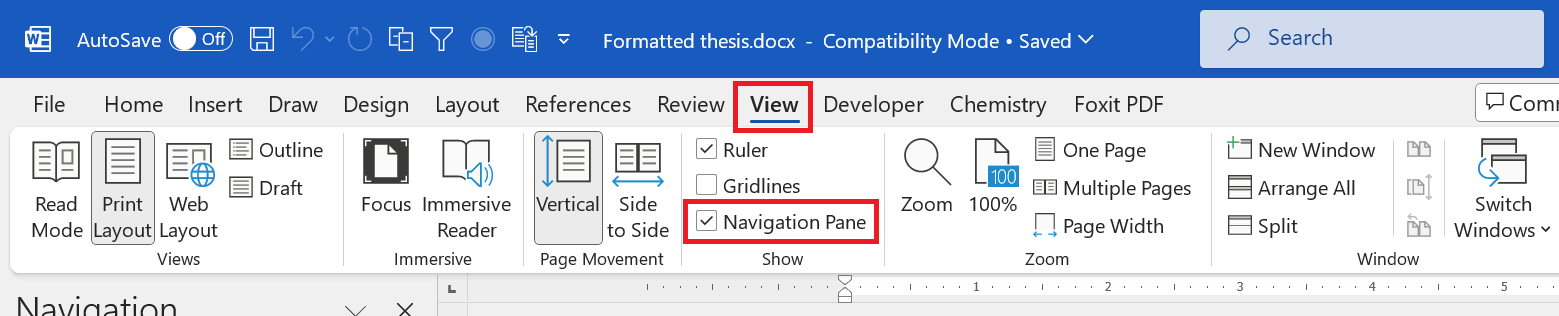Table of content is a road map of your document. If you are working on a long document, you may need to quickly navigate to different sections of the document. Ms Word understands this problem and has a very simple solution. With few clicks you can show Table of Contents (TOC) in left pane of Word document for easy navigation.
Steps to display Table of Contents in left side of document
- Go to View tab
- In Show group, check box against Navigation Pane

The above steps will bring Table of Contents in the left side of the document area known as left pane. All these steps are also shown in the following video.
Related Posts

C P Gupta is a YouTuber and Blogger. He is expert in Microsoft Word, Excel and PowerPoint. His YouTube channel @pickupbrain is very popular and has crossed 9.9 Million Views.