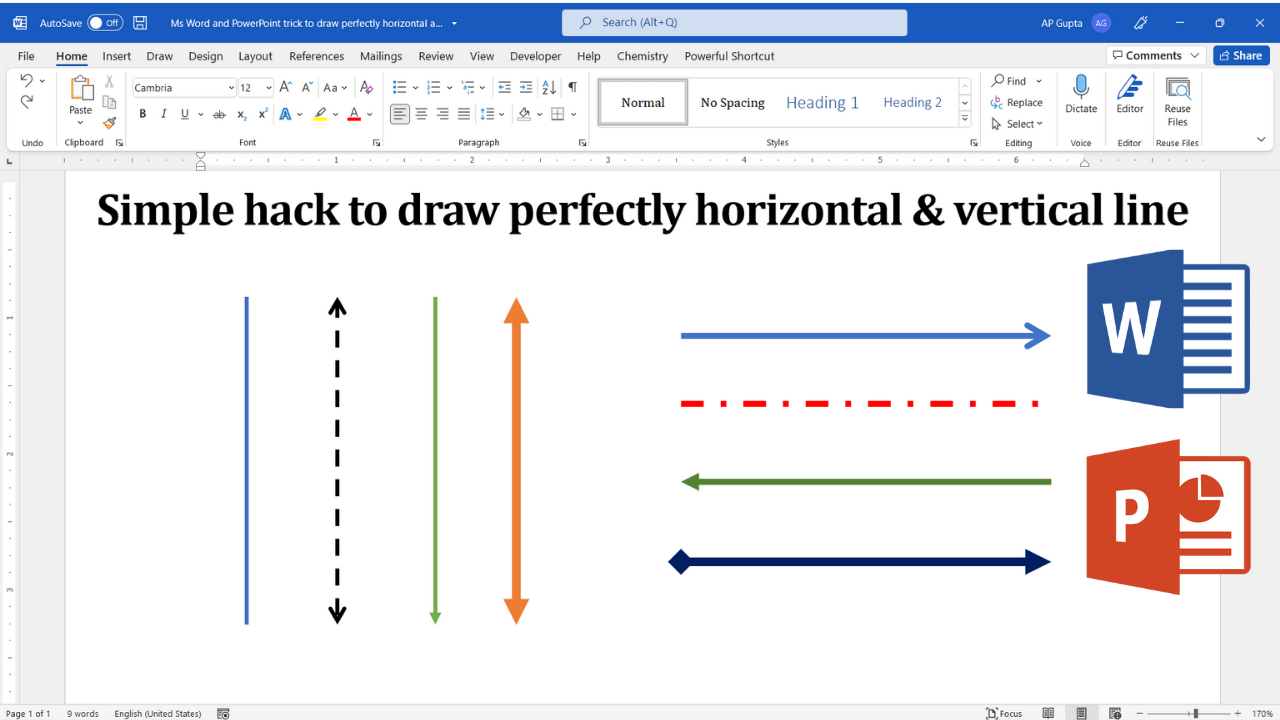Line is one of the most basic shape for drawing. Let’s say you want to draw a perfectly vertical or horizontal line in Ms Word or PowerPoint. Drawing it using precision using a mouse can be difficult and time-consuming. However, the following Ms Word and PowerPoint hack (along with video tutorial) ensures you get perfectly horizontal or vertical line every time. The same hack works in Ms Word and PowerPoint as shown in our YouTube video.
Steps to draw vertical or horizontal line in Word and PowerPoint
Step 1: Go to Insert Tab > Shapes and select the desired type of line. Note: This should turn your cursor into + denoting that drawing mode is active.
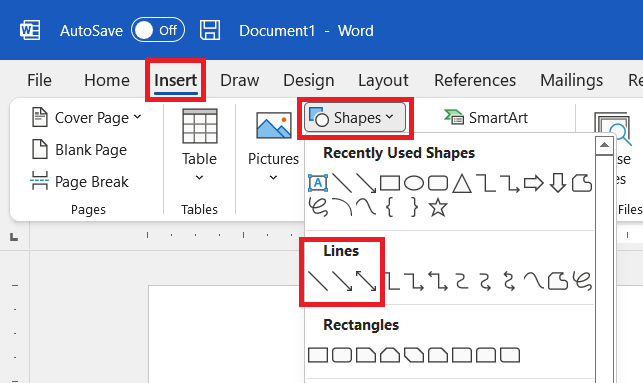
Step 2: Bring the mouse pointer to the place where you need to start line
Step 3: Click and hold the left mouse button while drawing horizontal or vertical line.
Step 4: Holding shift will make slightly horizontal or vertical line to perfectly horizontal or vertical.
Video Demonstration
Related Posts

C P Gupta is a YouTuber and Blogger. He is expert in Microsoft Word, Excel and PowerPoint. His YouTube channel @pickupbrain is very popular and has crossed 9.9 Million Views.